Wood Designer forum
Tv cabinet - with cut hafl top|Forum|WOOD DESIGNER
January 20, 2017



Hi,
You can add Double-Back into selected zone , from back 20mm for this exemple


and set link to groove 10mm for exemple
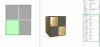
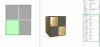
you can look the attached files
All the best, Alex
October 4, 2012



Hi everyone,
Here’s a quick video:
all the best,
Ness
Hi,
I will need to go in 5 min and will be available on monday. I recommend watching tutorials on this website – it will help you understand Polyboard on a deeper level so you willl be able to make your current project and tackle other problems in the future. Sorry I cant be more helpful today.
Rafal
Hello Hung Vu,
I am uploading a cabinet file so you can take a look how it can be constructed in Polyboard. You mainly need to play around with recess values ( Properties – Links – choose the relevant part – Recess (if you cannot see Recess, but instead you have Overlap, you can either change parts Priority to Underpassing or you can put negative values to Overlap )) Hope that helps.
1 Guest(s)











