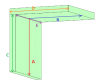Wood Designer forum
DATA RANGE|Forum|WOOD DESIGNER
January 20, 2017


Hi,
In conjunction with the positioning rules, data ranges are conditions for hardware.
application in relation to the width, depth or length of a panel assembly.
In video,
First link (second empty line)
If the link between the left side and the top is equal to or less than 500 mm, dowels are applied.
Second link (first empty line)
If the link between the left side and the top is greater than 500 mm, cabineo are applied.
500mm are provided by Value list
References:
Zone inside – Underpassing (Non-Priority)
Depth of the zone according to the Non-Priority sign (A)
(Perpendicular to the link)
Zone inside – Overerpassing (Priority)
Zone width based on Priority sign (B)
(Perpendicular to the link)
Underpassing (Non-Priority)
Width of the Non-Priority sign in the link (C)
Overpassing (Priority)
Sign width Priority of the link (D)
Link
Height of the zone according to the Priority sign (E)
(In the extension of the link)
Link (Upon to the rule)
The length is taken according to the rule for positioning the links.
If the ruler has as reference the priority panel, it is therefore the height of the priority panel (the door) as reference, if a non-priority ruler is used, it will be the non-priority panel as reference (the left cheek)
Hope that’s helpful, Alex
1 Guest(s)