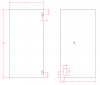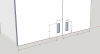Wood Designer forum
Dimension technical drawing of holes and pockets|Forum|WOOD DESIGNER
October 4, 2012



Hi Norbert and Michal,
It’ possible to put pocket handles using inner tooling or single panel hardware fittings.
In some instances it’s even better to use standard hardware as this can be added automatically using a positioning rule.
It’s true that Polyboard will not automatically print the dimensions on the pocket, however the position and dimensions are marked at the top of the part drawing :
To make more classical and detailed dimensioned plans it’s necessary to export the Polyboard DXF files into a CAD program.
This enables you to really create detailed production plans just as you need them.
You can also export into 3D Cad like SketchUp and add dimensions:
I find that using Polyboard with free CAD like Draftsight and SketchUp makes for a very affordable and versatile combination that can produce easily and quickly high quality documents exactly how you need them.
Hope this is helpful,
All the best,
Ness
Hello Norbert,
The pockets for handles and the holes for fittings are quite easy to set up in Polyboard. You first use the command ‘Single panel fittings’ to set up dimensions of your pocket/hole. Then you need to apply it into your model with the command ‘structure>edit>single panel fittings’ in the ‘properties menu’ on the right side of your screen, when the door is selected.
There may be another method, but this one works ok.
Try to make a polyboard model and post it to the forum, we can help you with that.
You’ll find attached my model made with a pocket for a handle.
All the best,
Michal
Hello Ness,
thank you for your answer,
its not my software, ı want to buy a furnıture cabinett software and try to draw some different kind of our cabinets to find out what the software can do an how easy to use.
A software house tell me about polyboard and cabinet vision, i try first polyboard now and have some trouble.
Here some photos about my handle.
Another question at least… i miss


























October 4, 2012



Hi Norbert,
Thanks for posting your question on the forum.
I’m not sure I under stand, can you post the cabinet file so that we can see clearly what you mean?
Are you using the free versions of Polyboard ?
All the best,
Ness
Hello guy’s,
I am new here on this forum and it’s my first question.
I have put a rectangle pocket for a handle on a cabinet door, on monitor and the print output can I see the pocket and the fitting holes,
The fitting holes have dimensions but the pockets not, I can see it without any information about it. Is there any switch that I must turn on.
Thanks for your helps
1 Guest(s)