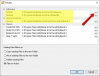Wood Designer forum
Download|Forum|WOOD DESIGNER
January 20, 2017








Hi,
I would like to know if everything was back to normal?
Cheers, Alex
November 8, 2013








You can also manually link the libraries to Polyboard in Tools > Folders > Parameters
You need to do it for the top 3 file paths, each time by clicking on the 3 dot button and navigating to the Quick Design libraries that you have installed on your desktop.
However, this should happen automatically as long as you install Polyboard first, then install the libraries, both downloaded from that page I linked to in my last post.
I’ve asked Carole to email you to arrange a screen sharing session anyway, but do let us know if you solve it beforehand.
Thanks
November 8, 2013








Hi Robert, please download our Quick Design libraries (close Polyboard first) from the Polyboard download page:
https://wooddesigner.org/polyb…..-software/
These are in English, on install they will automatically link with Polyboard. If you have your own custom version of the libraries, please give the folder name a new unique name so you don’t overwrite it. Thanks, Stefan
1 Guest(s)



 Home
Home