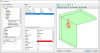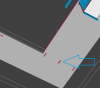Wood Designer forum
Fittings viewed in project mode|Forum|WOOD DESIGNER
January 20, 2017




I did a test and it gives me 8MB files only for 3D files you upload
But from skp export to 3D models then explode 2 or 3 times in CAD to get 3Dface
December 7, 2018








Hi Alex
attached are a couple of files with 25084_3D.dxf being Hettich file we downloaded while the Workt-co.skp file is what we produced on sketchup (saved sketchup 2017) but exported as dxf unfortunately this dxf was to big so attached as skp.
both as mentioned unable to load into Polyboard
regards
Dave
January 20, 2017




Hi,
Polyboard only recognizes 3D faces or “Mesh”
Can you send me your DXF? Or your skp in 2017 (you may need to compress it to send)
Then in the CAD software explode to have them after Export From Sketchup
December 7, 2018








Thanks Alex
I get this concept and I guess this would work with other fittings if able to get 3d drawings.
We do have a problem though, We created dxf drawing through SketchUp (we have 2018 updated) but Polyboard doesn’t seem to recognize any of these drawings.
even downloaded Hettich 3d file (and tried 2d) for AVB 5 worktop connector but was unable to import anything into 3d accessories.
Is there trick to this? as would be good to import other 3D drawings such as other handles, sinks, appliances etc
regards
Dave
October 4, 2012








Hi Stu,
I’m sorry but you can’t see the hardware in Project mode.
To verify alignements you have to set reference points like panel edges or eventually inner toolings that match on both cabinets.
Best regards,
Ness
October 4, 2012








Hi Stu,
Unfortunately we can’t display hardware in 3D projects.
To check alignments you need a reference point on the panels.
If you can reference an edge it’s enough to align the edges, if not the best option is to create one or two inner toolings on each panel and check their alignments.
The inner toolings will show in 3D and can be ignored in the machine code.
Hope this is helpful,
Ness
November 8, 2013








Hi Stu, one of the technical team will be in touch soon to look at your issue. Thanks
November 8, 2013








Hi Maurizio,
I think you may have accidentally posted in this forum thread.
Just to let you know the latest version just released in Polyboard 7.05d, you can download Polyboard here.
Thanks, Stefan
1 Guest(s)



 Home
Home