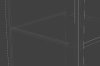Wood Designer forum
Groove in edge|Forum|WOOD DESIGNER
October 4, 2012





Hi Tom,
The error on the right side is due to the groove being set flush to the edge of the panel. This create and ambivalent calculation.
To avoid this set the Y value of the groove to a small negative value :
If your shelf changes length you’ll need to change the length of the back groove. To avoid this set the length to something very big like 5000 that will encompass all your shelves.
Hope this is helpful,
Ness



May 18, 2014





Hi Ness,
Thanks for the examples. I think they are similar to mine (attached). However mine don’t look right (on the right side in 3d). Also whilst I can place a rule for the back at a length longer than the expected shelf, how could this work if the shelf ends up longer? Does it require the rule to be adapted?
Regards
Tom
October 4, 2012





Hi Tom,
You have to make 2 separate links, one between the shelf and side (or upright) and on between the shelf and the back.
Make a groove hardware element and use a “Unique” type rule to place a groove a a specific position.






I attach and example cabinet.
In this example, I’ve set up 2 hardware grooves one centred and one starting at the axis position and extending outwards. Both are set to a length that will overshoot the total length of the cabinet panels to groove.
Hope this is helpful,
Best regards,
Ness



May 18, 2014





Hello,
I’m looking to put a groove in the sides and back of a shelf. The groove would start 10-15mm back from the front edge and run all the way to the back. The groove in the back would run all the way along. I started to develop this using a fittings link and applying a rule. Unfortunately I can’t get this to work very well…
Is there a method that can achieve this?
Regards
Tom
1 Guest(s)



 Home
Home