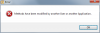Wood Designer forum
Manufacturing Methods|Forum|WOOD DESIGNER
October 4, 2012



Hi Kero,
Changing the Default “global” Manufacturing method will automatically set up new cabinet construction according to all the sub methods in the list.
In the above example the default global method uses all the default sub-methods, but you can change anyone of the sub methods so that the default picks another one up when you start building.
Tu use a method per client, simply make a different set of sub-methods using a different global name.
all the best,
Ness
PS: I’m actually on trade show os away from my office.
If you need a video to explain more in detail let me know and I’ll shoot you one when I get back
Thanks for prompt answer.
After restart the PolyBoard the message was disapear.
It is possible to change default settings?
For example, I want to make different settings and use this as required: when I’m working for client 1 have settings 1 default on every new project, settings 2 for client 2. For avoid mistakes. Ofcourse, just for a few stable clients or types of furniture.
October 4, 2012



Hi Kero,
The message means that you have changed the libraries from another user account or application.
This is a warning message and in general you can just click OK and continue working.
all the best,
Ness
Hi everybody !
Like a beginner who learning, I was try to create all of my libraries.
Everything was good until I was change the Manufacturing Methods.
I was change Cabinet boxfull, Materials Style, Door and Drawer.
When I am click to OK I get an Error message dialog with “Methods have been modified by another User or another Application”.
It is because I use a trial version or because I was made something wrong ?
1 Guest(s)