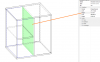Wood Designer forum
Nil panel making problems to the fittings|Forum|WOOD DESIGNER
October 4, 2012



Hi Dam Phan Tien,
Sorry to say that in your case the shelf can only be linked to the nil panel so no possibility to link to the vertical division.
To get around this you must create another nil shelf between the nil panel and the vertical division and add the fitting link between the nil shelf and the vertical division. Using the same hardware and rules the drilling patterns will line up.
To do this, place the nil upright in the middle of the left volume and place a normal shelf left and right of it.
This will give all the correct drilling patterns in the side and vertical division but with A shelf in 2 parts.
Now select one of the shelf parts and set it’s material to nil
Select the nil vertical division and move it very close to the right (or to the left). Note you can’t set in on the vertical division with a 0 value so set the distance to a very small value ie 0.01.
This will create a vertical division with all the correct hardware placements.
Best regards,
Ness
and move the nil upright to a the
Hi Alexandre,
Please check this cab file.
I made a nil panel the make a real vertical division beside it.
You can see there’s no fittings to link the shelf on the left to that real vertical division.
This is a simple case for example, of course no need the nil panels but in some case, nil panel is very useful.
Thanks.
January 20, 2017



Hi,
No there is no other solution to create link,
May be you can you post your cab to see if we have another solution to build it
All the best, Alexandre
Hi Ness,
While using the nil panels to design the cabinets, i had problem when applying fittings. The nil panels stop the hardware to be placed correctly.
For example, if i make a vertical division = nil panel, then i make another vertical division beside that nil panel, the fittings cannot be placed on the real vertical division.
Are there any way to solve this problem?
Thank you.
1 Guest(s)