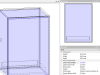Wood Designer forum
PolyBoard and Quick Design Libraries: New Feature Updates|Forum|WOOD DESIGNER
November 8, 2013











Log in to your account to install the latest version of PolyBoard and the Quick Design libraries.
To avoid overwriting your current libraries, read this advice first.
New to the software? Register for free here to download
November 8, 2013











PolyBoard 7.10k is now available for download which includes the following new feature:
Select inaccessible zones by direct selection
- Select a zone group including this zone
- Press both CTRL and Down Arrow keys simultaneously
- It is then possible to select all the sub-zones within that zone group
- To exit this selection mode, select the complete zone and press both the CTRL and Down Arrow keys simultaneously




















November 8, 2013











PolyBoard 7.10 is now available for download on our website, and includes the following updates:
Grain direction configured for nesting production
New “Grain Direction – Vertical Nesting” rotation option, so the part rotation is adapted to nesting mode (versus part by part machining mode).
Additional updates
- Extended the identification of the path to WinXiso for the SCM PGM macros
- Added a free custom text option to the ASCII cutting list output
- Code fix for barcode labels
- Added SCM Maestro macro compatibility in XCS export
- Added “Inclination angle reference” in chamfer sawing mode (TpaCAD post processor)
- Extended “Tool vertical overlaps” in chamfer sawing mode (TpaCAD post processor)
- Extended “Maximum length” to milling mode (CIX Biesse post processor)
November 8, 2013











PolyBoard 7.09a is now available for download on our website.
This update includes the following new features:
- Czech language added
- Serbian language added
- New panel default positions e.g. frontage = outer position does not affect the box size when applied; a pre-set is available per box model
- New depth parameter for bevels made in milling mode
November 8, 2013











PolyBoard’s Quick Design libraries version 7.5 is now available.
Note: to use this update please also install the latest version of PolyBoard and OptiCut 6.
Before upgrading, please take a look at the following articles from our Help Centre:
- How do I update my software?
- How do I update my Quick Design libraries?
- How do I save and restore my settings?
Find out what’s new…
Lots more popular pre-configured hardware
- Hettich InnoTech Atira, AvanTech YOU, ArciTech and Quadro V6+
- LOCKDOWEL, Lamello Cabineo and PEANUT
- emuca shelf supports, CAM systems, ball bearing drawer slides and cabinet feet
- Semi applied hinges
- And more…
New 3D objects to add to your models
Here are some of our latest models that highlight these additions. All models are available in the libraries download too.
Updated Quick Design libraries manual
We’ve also updated the libraries manual which is part of the libraries download. This complements the Help Centre resources and goes into further set up detail and the naming conventions we use.
Click here for more details on version 7.5
Please post a query in the PolyBoard forum if you need advice on any of these new additions, most of which come from customer requests.
So please do tell us what you would like to see in future updates.
We also offer a 1-2-1 custom hardware + libraries set up pack. Please contact us if you would like to discuss this option further.
November 8, 2013











PolyBoard 7.08c is now available on our website, details as follows:
- New Cutoff “Sawing/Milling” machining option for MPR, TPA and Biesse CNCs
- Extension of the groove post processor orientation options
- Additional groove options for custom tools
- Enhanced TpaCAD virtual face management
- Cabinet name data now transferred to OptiCut / bug fix
- 3D DXF accessory import / bug fix
- Auto save bug fix
- Unboxing bug fix
- Nil panel bug fix
November 8, 2013











PolyBoard 7.07q has been released with the following updates:
- New F4G post processor export for Felder Format 4 CNC machines
- New XCS post processor export for SCM / MAESTRO CNCs
- Automatic backup function of your design (every 5 minutes) in the event of an unexpected shutdown
- New cabinet file drag and drop feature (drag your design file to the PolyBoard desktop icon or into PolyBoard itself and it will open automatically)
November 8, 2013











Supercharge your cabinet design software with our new and improved Quick Design libraries for PolyBoard.
We are excited to launch a brand new version of our Quick Design libraries which include:
- Enhanced models and materials for better client presentations
- Lots of new and popular hardware
- Work faster and more accurately with new manufacturing methods
- Additional post processor configurations
- Improved installer for custom libraries management
November 8, 2013











PolyBoard 7.07h is now available to download from our website.
Click here to download the latest version of PolyBoard
New features include:
General
- Drawer left and right (lateral) slack values are now available in the Properties menu:
- A new multiple quantity parameter in Project and Catalogue modes.
- An extended edging identification of non rectangular parts.
- New Top and Bottom link parameters in the drawer sub-method:
- New door lateral link parameters in the drawer sub-method:
- If no drawer counter-frontage is present, fitting links are transferred to the drawer frontage.
- New print setup option in Project mode to split the cabinet and the tooling print outs (Drawing of Cabinets and Toolings of Cabinets):
Post processors general
- New pre-profiling option of the part bottom (for vertical routers).
- Line insertion in the post processor export (for instance for adding macro instructions):
- New multiple post processor filter option that excludes all parts that include a specific machining operation:
Biesse CIX post processor
- New option for conical tools.
- Vertical drillings in milling mode.
woodWOP MPR post processor
- New axis speed parameter for customized tools.
- New overlap value parameter for chamfering in milling mode.
SCM XXL post processor
- New tools speed parameter.
Direkt NC-HOPS post processor
- New tool back off code according to dimensions.
TpaCAD post processor
- New edge top reference for toolings in edges.
1 Guest(s)



 Home
Home