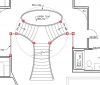Wood Designer forum
StairDesigner Customization|Forum|WOOD DESIGNER
October 4, 2012



Hi Cathleen,
Arcs can be set up precisely with various parameters that are in the coordinates drop down list:
To get the precise arc you require it’s easiest to set up the general plan in CAD and add dimensions to locate the exact position of the arc centre and the arc angle. Then using the appropriate coordinate system input the values.
It’s actually impossible to create a landing with 2 flights leaving the landing. We are hoping to add this to a later version. For the time being you have to build 2 stairs and join them together in CAD.
Best regards,
Ness
October 4, 2012



Hi Cathleen,
Our free version has all the full activated versions functionality except the manufacturing output.
Here’s an example of a flared stair done with StairDesigner:
I also attach the StairDesigner file so you can see how it’s done.
To fully understand and answer your question, can you post a sketch of what you are trying to achieve?
Best regards,
Ness
I recently installed the demo version of the StairDesigner 7.06, and have been playing around with the functions and abilities. Our company is looking at a few different design programs like this and so far yours is proving to be the best. Your tutorial videos are fantastic. I’ve been quickly putting together some of the staircases we are currently working on with fairly accurate success however I’ve run into a road block but can’t seem to find a solution. Is there a way to add a curved section of stair that flares away/opposite the radius of the curved staircase. I was able to make a version where I manually altered the stringer, but it is incredibly choppy and it affects the handrail and spindles. Is there a function or setting that I’m missing? Is this a tool only available once the license is purchased, or this capability available?
1 Guest(s)