Is free stair CAD software any good?
Is the demo version of StairDesigner a useful free stair design calculator?
What can you really do with the free demo version of StairDesigner?
You can download a free demo version of the StairDesigner stair software here.
But you are probably asking yourself so what?
– What can I do with the demo version of this stair software?
– Can I still draw stair plans?
– Is the demo version a valid stair design calculator?
– Can I get a perspective drawing of stairs?
– Can I use StairDesigner as a stair stringer calculator?
– Does StairDesigner show me how to draw stairs?
– And probably many more questions will pop to mind.
This series of articles is going to try and give you a clearer picture of the possibilities of the demo version of this stair cad software and the essential differences between the demo version and the full DXF version.
First of all the big advantage of the demo of this stair software version is it’s a free stair calculator.
The demo version will do just about everything the full version will do except print and export files for CAD/CAM. So you will be asking if I can’t print what good is it to me?
The StairDesigner demo version will do you some very useful work for you and for free!
For instance: You want to just calculate stairs. Say you want a straight flight 3m50 long and 800mm wide, for a floor to floor height of 2m60.
First set your working units.
Open the options “menu” then click “units”.
For our example choose your working units in mm.
Open the “File-New Stair- Multi flight winding” menu to open the “Stair Well Parameters” tool box.
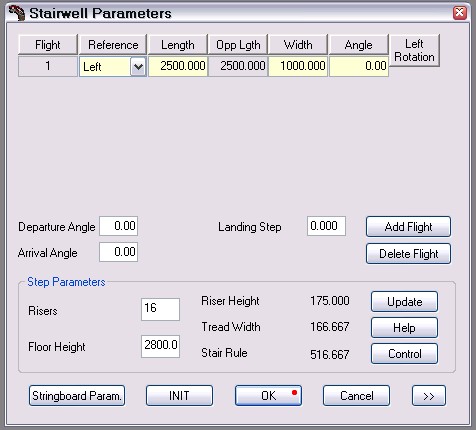
This stair calculator will do the maths for you.
For straight stairs just type in the length of the flight in the “Length” box.
For instance in our example 3500mm.
Then type in the width of the “landing step” (last step flush to the 1st floor) 100mm for our example.
Type in floor height, 2600mm in our example.
You’ll see that StairDesigner gives a default number of steps at 16 The tool box should look like this:
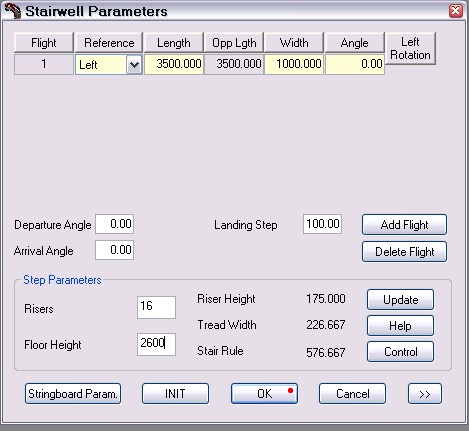
Click “update” to calculate the stairs with your parameters.
StairDesigner gives “riser height” as 162.500, tread width as 226.667 and stair rule as 551.667.
The “OK” button is red to say that the stair doesn’t fit into the limits of control.
If you click on the “control” button you will see the control tool box that defines the limits of control.
To get the stairs designed within the control parameters click on the “help” button.
StairDesigner shows the actual parameters and suggests modifying the number of risers to 14.
You should see this:

Click “OK”.
StairDesigner replaces 16 risers with 14 and the “OK” button is now green.
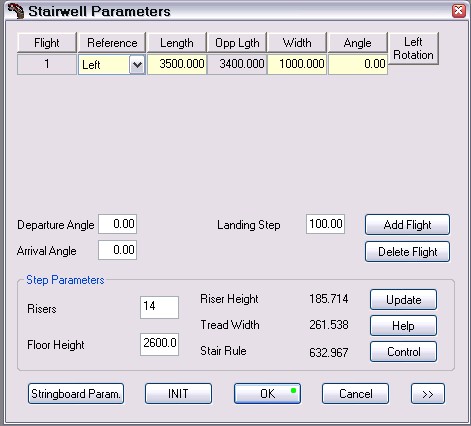
Click “OK”.
StairDesigner calculates the stairs and draws them giving all the information of height, rise, width etc..
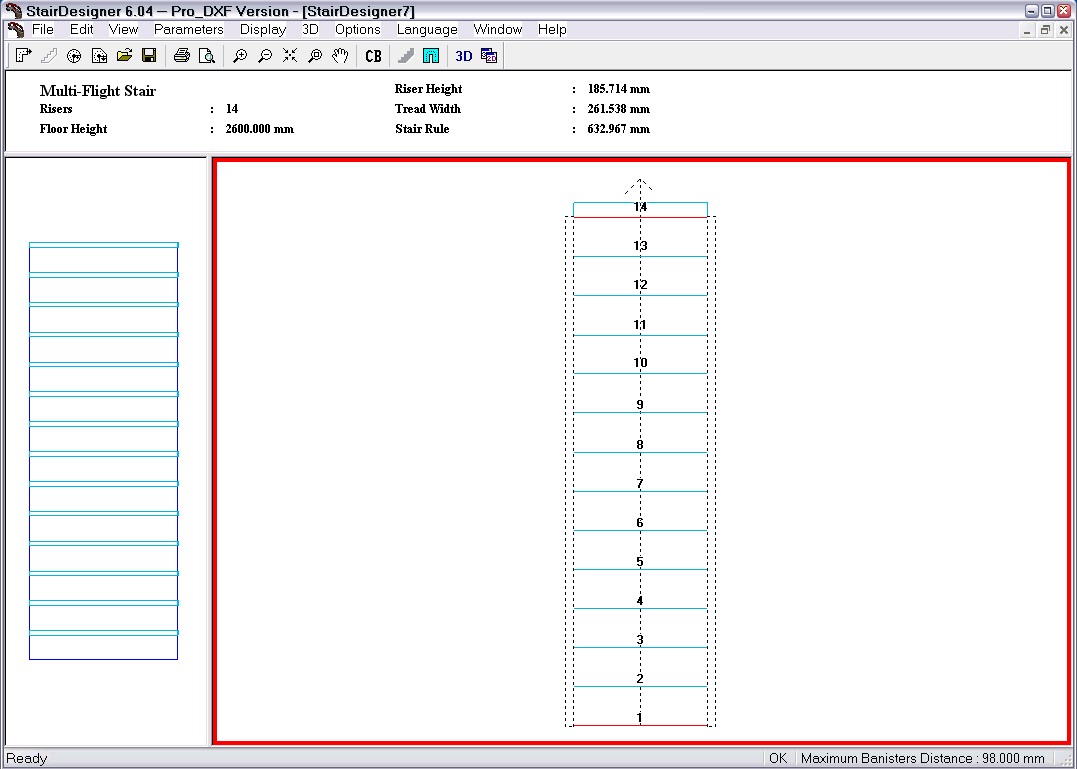
Click on the 3D button and StairDesigner shows the staircase in real 3D!

This is just a short preview of how to draw stairs in the demo version. In the next post we will add newel posts and modify the handrails.
To see just how fast and easy stair design is with StairDesigner, watch this video!
Download the free demo version of StairDesigner to get started.

Where is the form on the right sidebar to download the software ???
Hi John,
EDIT: please register for free here then download StairDesigner here – thanks
regards
Ness
Please Help I need Stair Design Software Now i have used Demo Version
Hello,
thanks for your comment on our website.
Click here to buy the full version of StairDesigner from our online store.
If you only need a one off set of manufacturing drawings please use the StairFile service.
best regards
Ness
Hi, I installed the software, went to help, and could not register because it said that I needed to be an administrator. Thanks.
HI Bob,
To use the software in demo version you don’t have to register just click demo mode in the activation window.
If you can’t run the software, click right on the run icon and choose “run as administrator”.
Hope this helps
All the best
Ness
Hi Jim,
To save and print the plans and 3D images from the demo version of StairDesigner you can use screen capture software like Fastone Capture.
You can download a free version from the Free downloads page of this website.
@Jim
Hi, I am currently trying out the stair designer software. How can I save a 3D drawing of the staircase i have designed into a printable format?
hi
I live in Damascus Syria I would like to use this software to help my students in learning how to design a stair.
Hello Khaled, The easiest way to use StairDesigner for your students would be to buy the educational version, please contact me directly for the prices. If you are short on finances you can just buy one full educational version and use the demo version to teach students.
hope this is helpful.
all the best
Ness
plz send me a demo
Hello Vijeht,
To receive the demo version please fill in the form on the right side bar.
If you have any problems email me.
all the best
Ness
is it possible to draw a stairs and change dimensions and view in 3d without paying money if so could you tell me how as i am finding this very stressfull
Hello Joe, The demo version is free and allows you to draw the stair and gives a 3D view. The only limitation is that you can’t get all the dimensions and you can’t print or export manufacturing files.
The demo version does all the calculation of the stair just like the full version and you can capture the drawings and use them as a base to build your working drawings using free CAD software that is downloadable here.
If you need the full working drawings in printable format you can use the StairFile service.
hope this is helpful.
all the best
Ness
please help me with this good software
Hi Abuagla,
To get going using StairDesigner I suggest you download and follow through the free tutorial that you can access from the “Free Downloads” page of this web site .
Once you have understood the basics of how the program works download a stair template and try making it fit to your project. To understand how to use the output from the program for building a stair you should also download the How to use StairFile document.
Hope this is helpful.
all the best
Ness
EDIT: these documents have now been archived, please watch our Getting Started stair video tutorials for the latest advice on using the software.
thank so much for help me
When I completed the download…and clicked on HELP ==> ACTIVATE. The response I get is YOU DO NOT HAVE ADMINISTRATION RIGHTS.
What should I do. Nobody else uses this computer of mine.
Hi Jim,
If you’re using Vista, to start StairDesigner click right on the icone and in the mouse menu “select run as adimistrator”
This should solve your problem.
Have fun
Ness
I NEED FREE VERSION
Hello Mahdi, To get the demo version you have to fill in the form on the right hand side bar and you’ll be sent the down load link.
All the best
Ness
Hello
I need the free version oplease of spiral free StairDesigner version
regards
Issam
Hi Issam, Just fill in the formular on the right side bar and you’ll get the download link.
regards
Ness
I want free stair design software
Hello, To get the fre version you have to fill in the formular on the left and you will receive a download link.
Have fun and a great new year.
Ness
hai sir pls send me spiral stair calcultion software
i need download free version of stairdesigner.
thanks
Hello vmrg70, you can down load a demo version using the subscribe box on the right.
all the best , ness
Hi, please send me free StairDesigner.
Hi Sachin, To down load a version of StairDesigner just fill in the form on the right and you’ll get a download link.
all the best,
ness