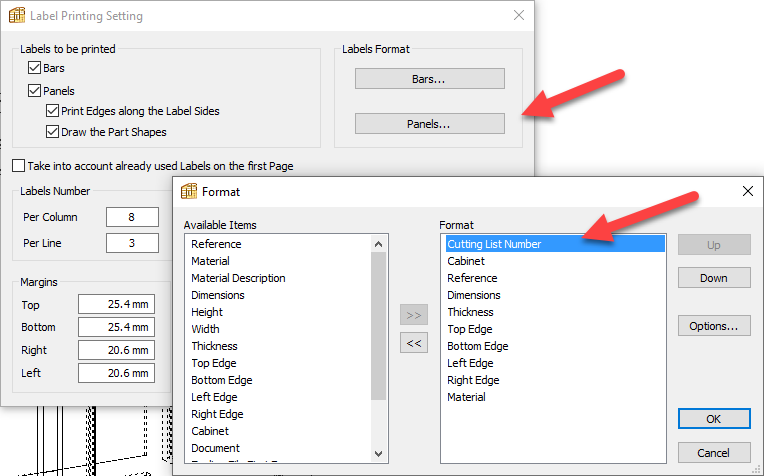- Home
- Help Centre
- PolyBoard tutorials
- Output (non CNC)
- Numbered parts
Numbered parts
PolyBoard includes a simple number reference for all parts which is included in the manufacturing output to make the production and assembly process more efficient.
Cabinet mode editing window
In Cabinet mode, explode your design to view the numbering:
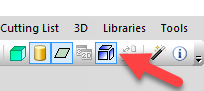
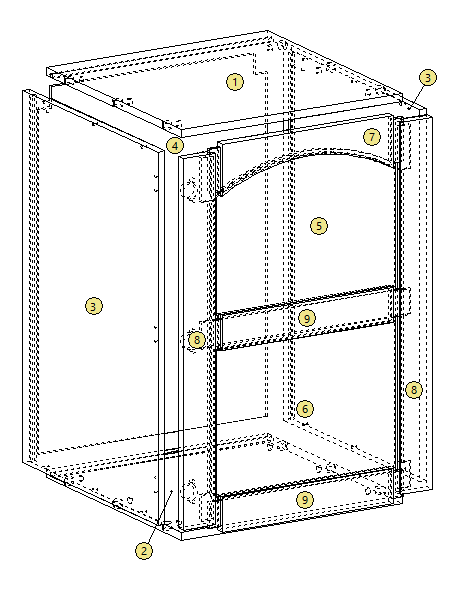
★ Tip ★
To increase the degree of spread in exploded view, drag the slider in the Properties menu:
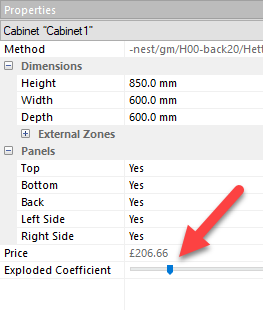
Cutting list
Cutting list window
The numbers that PolyBoard assigns to the different parts is shown in the cutting list.
Go to Cutting list menu > Cutting list to view:
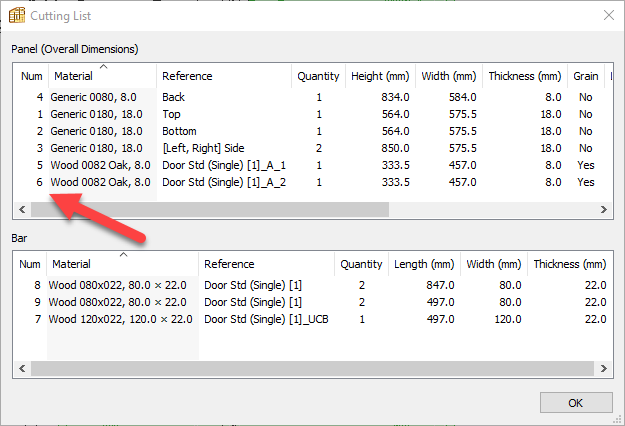
Cutting list workshop document
The PDF workshop document includes the part numbers in the cutting list as shown below:
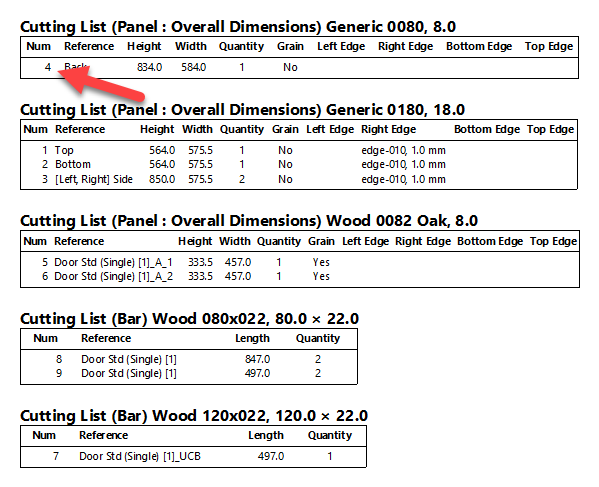
Cutting list CSV output
The cutting list CSV output can be customised as required. The part number data field is called Cutting list number.
Go to Cutting list menu > Cutting list options to add this field if required.
Select the 3 dot icon > Format to do that.
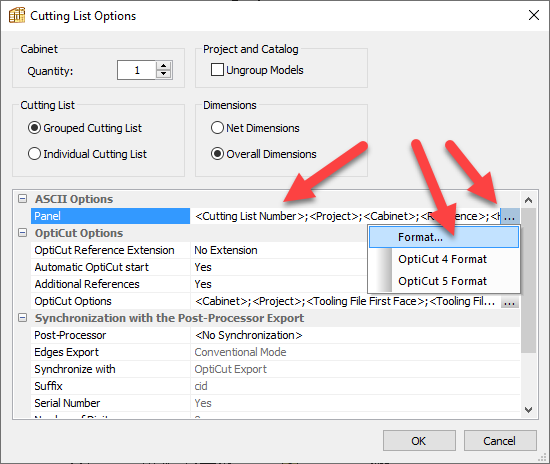
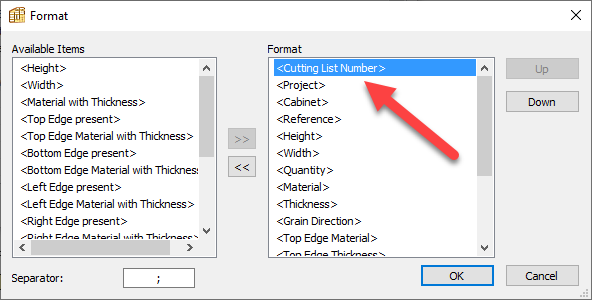
Labels
Labels are also highly customisable. The labels shown below include the part number:
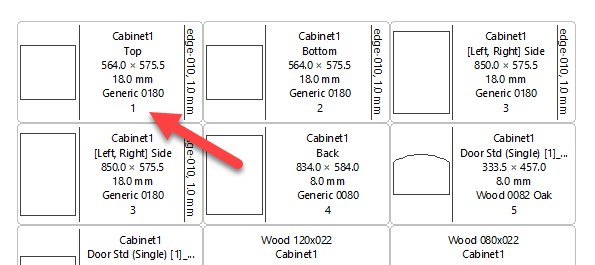
Again, you need to make sure the the Cabinet list number field is included in the Label printing settings: