- Home
- Help Centre
- Installation
- How do I update my software?
How do I update my software?
PolyBoard, StairDesigner, OptiCut and OptiNest
We advise that you keep your software up to date to benefit from new features, bug fixes and security updates. New models we release will also require the latest version.
Minor or intermediate updates (e.g. PolyBoard 7.01 to 7.02) are free of charge.
You do not need to uninstall your current version.
- Log in to your account, then go to the download page
- Download the latest version of the software
- Double click on the file you’ve downloaded or select ‘run’ and follow the instructions provided
- Your current software will be automatically updated to the latest version
If you order an optional major upgrade (e.g. PolyBoard 6 to 7) we will send you upgrade instructions with your order.
What is the latest version of the software?
The latest version is shown on the download page. You can see the version you have installed top left of your application:
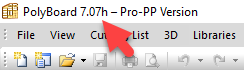
As well as our newsletter, new features and updates are announced on these forum threads:
VCarve Pro
Minor upgrades are free of charge.
To install the latest version, open the software, then go to the Help menu > Check for updates and follow the instructions provided.
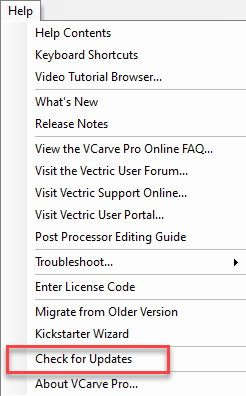
Contact us if you wish to order an optional major upgrade.
Related Articles
- Upgrade from OptiNest 2 to 3
- How do I update my Quick Design libraries?
- How do I save and restore my settings?
- My anti virus software is blocking my software install. What do I do?
- Windows is asking me what application to use to open my software. What do I do?
- How do I uninstall and move my software to a new computer?
