In response to a query on the forum, we’ve made a video to show you how to design a display cabinet in PolyBoard, the type you might use for marketing materials like flyers or brochures.
The video is less than 2 minutes long, which shows you how easy it is to do in PolyBoard.
It’s a nice one to watch because it combines quite a few simple but powerful features that the software offers, like applying a ‘sloping top’, adding ‘double backs’ and angled ‘free divisions’.
Instant calculation and output of complex manufacturing details
As well as designing fast, you have immediate access to the cut list, plans, CNC files and prices. And that includes management of the complexities around the sloping top and partitions.
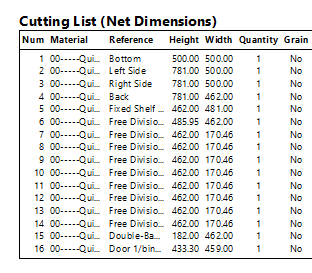
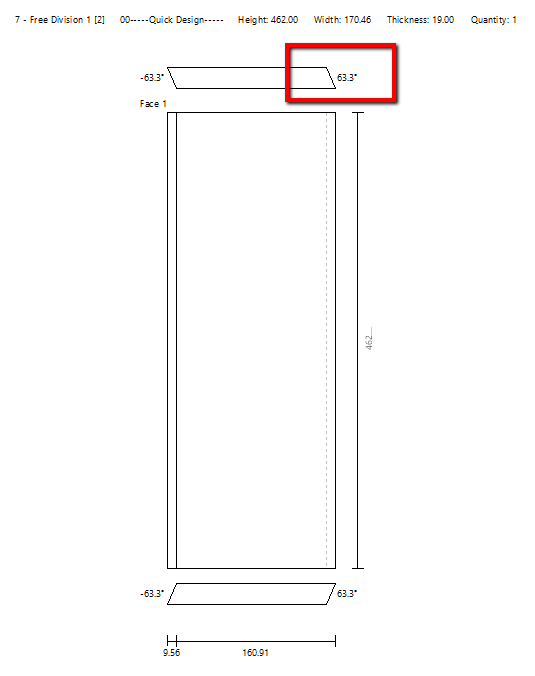
Here’s the video tutorial, remember you can click in the video toolbar to view full screen.
And here’s transcription of the video
Let’s start with a basic box cabinet and remove the top panel by selecting that panel in the Properties Menu and changing the status from Yes to No.
Now we’ll select the top panel again and give it a slope of 150 mm (using the Depth Slope parameter).
Now select the cabinet’s inner volume and add a fixed shelf 500 mm from the bottom.
Then in the top volume add a double back 2 mm from the front.
And add a free division parallel to the sloping top, at a distance of 150 mm from the top.
We then select the fixed shelf and bring it down, by selecting distance from top and changing this to 320 mm. It’s now below the sloping free division.
Finally let’s add a series of double backs to the display area at the top.
We put in 6 here.
Alternatively we can add free divisions which can be applied with a slope for added design flexibility, in this case at a slope of 80°.
Here’s the final display cabinet, in 3D you can see we’ve actually added a door below as well.
Want to have a go yourself?
You can register for free on our website to download and test PolyBoard. Every single design feature is available in the free/demo version.
If you would like a demonstration of the software, contact us here.
Thanks for reading, please leave a comment below!
