Sometimes it’s useful to be able to extend the step and/or the riser recesses in a boxed string beyond the limits of the string. This tutorials shows you how.
Extending the housings can be done in two ways:
Either using the Steps Parameters that define how the steps and risers are assembled, or by changing the DXF parameters that define how the DXF files are made.
Using the Step Parameters option the extensions are visible in the model, whereas using the DXF parameter the extensions are only visible in the DXF files.
Option 1. Changing the DXF output files
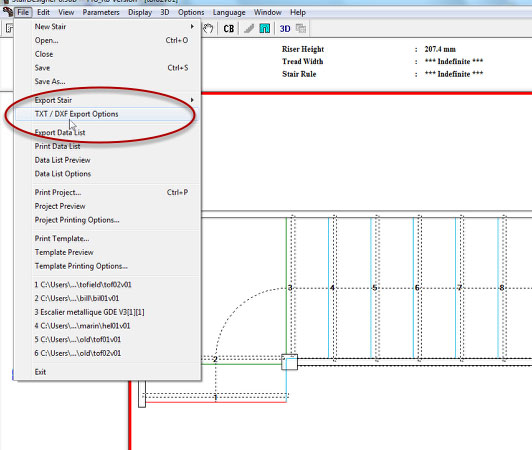
In the File menu open the TXT/DXF Export Options.
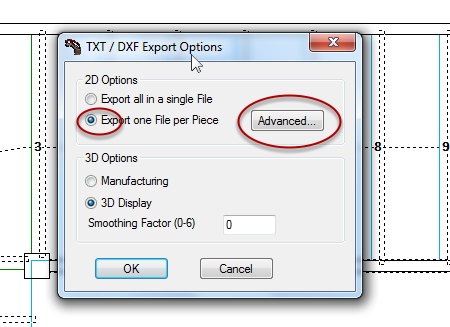
Click the ‘Export one file per Piece’ radio button and click the Advanced button.
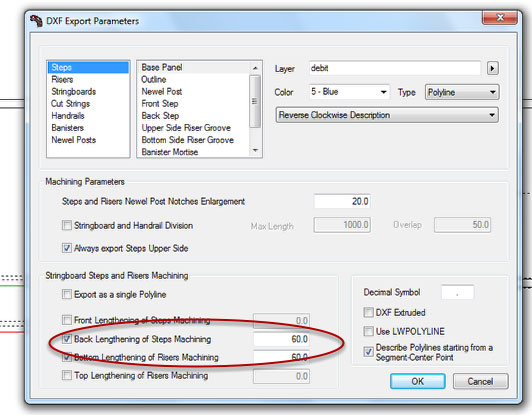
Extend the Step and Riser recesses in the DXF files.
Click the necessary options and type in the distance to extend the housings.
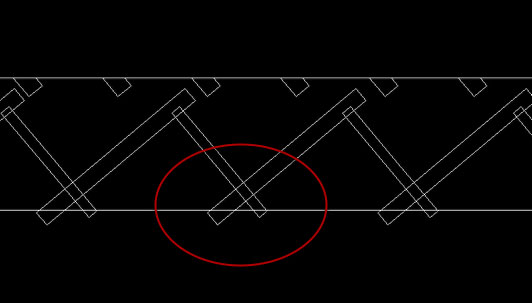
The step and riser recesses are extended. Note that the extend distance is added to Offsets defined in the Step Parameters (see below).
Option 2. Using the Step Parameters to extend recesses
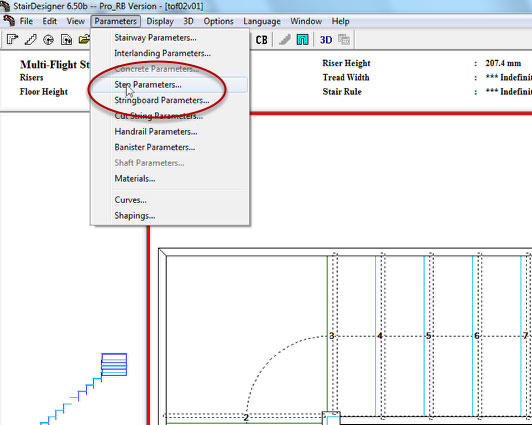
Choose the Step Parameters menu.
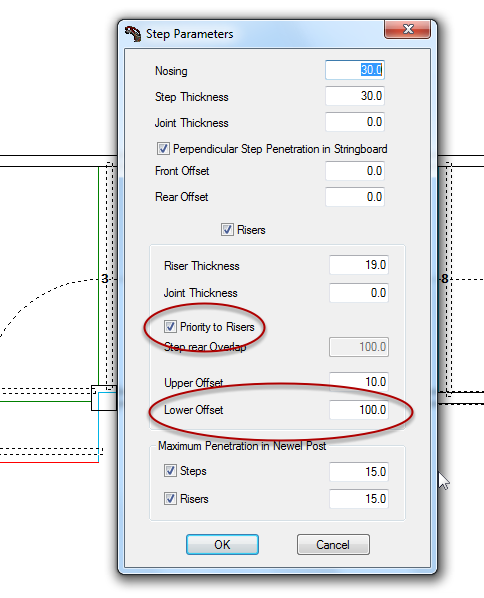
To extend only the risers housing downwards, tick Priority to Risers and add the extend value to the Lower Offset box.
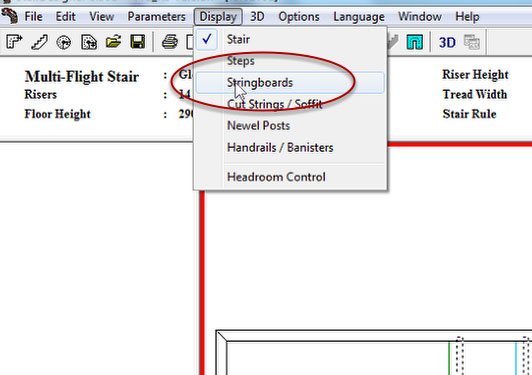
To display the recesses in StairDesigner, use the Display menu to show the stringboards.
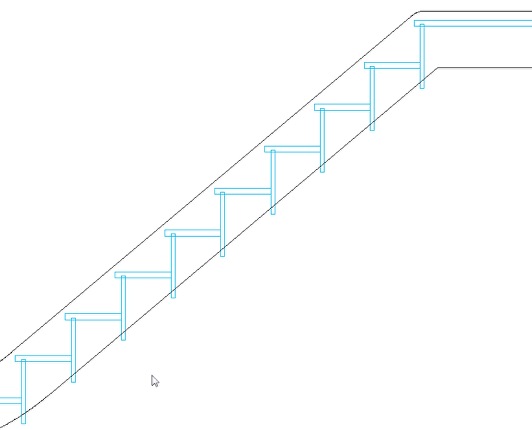
The string with extended riser housings.
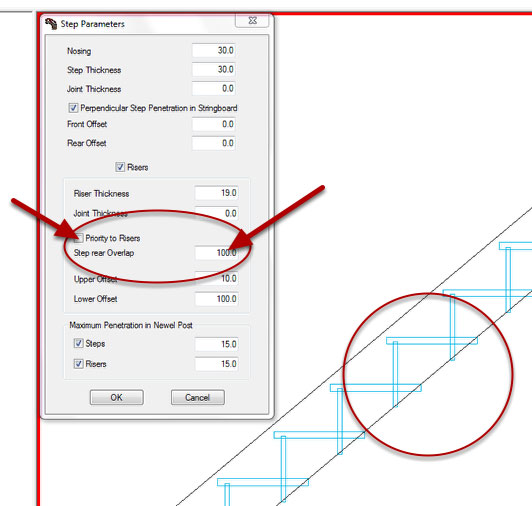
To extend the step housings, un-tick Priority to Risers and add the extend length to Step Rear Overlap.
Note that if you use both the DXF extend and the Step Parameters the two extend values will be added to the final DXF files.
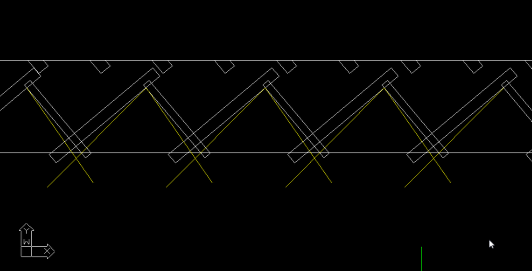
Adding wedges.
To machine an easing for wedged steps and risers, just add a line to the housings in the DXF files.
