We’ve looked at some of the main woodwork design software solutions out there and decided to put together an overview of what the majority of small to medium woodwork businesses tell us they need.
That’s affordable software that is still powerful enough for professional use and flexible enough to accommodate each individual workshop’s manufacture methods.
Nobody wants an expensive toy that’s too tricky to use
It needs to be fast and quick to learn. There’s no point having software that requires a technical team dedicated just to understanding how to use it. That’s possible (maybe) if you’re a big industrial manufacturer, but doesn’t fit how smaller workshop teams are set up.
Or an application that doesn’t bear any resemblance to how you work
There are plenty of solutions which are quick and easy to use, some very cheap, but they rarely meet the needs of a professional. You need to be able to adjust everything from the slack between your drawers and the carcass, to edging thickness and material grain direction.
How so cheap?
Our software does all that, is simple to use and doesn’t cost the earth. Compared to more traditional software suppliers we charge up to 5 times less for the same feature set. How can we keep costs down?
Because we don’t spend a fortune on door to door sales and expensive marketing, we don’t push you into a sale and add on obligatory training, maintenance and upgrade fees. We show our prices on our website, offer online demos, and let you choose for yourself. What we spend our money on is developing the software and support.
Professional furniture and staircase design software at affordable prices
Polyboard is our furniture design software solution, StairDesigner is of course for stairs.

Both work a little bit differently to CAD which is itself slow as you’re drawing on a computer, much like you would on paper. Instead our software is parametric…much more intuitively, you add design elements like doors and drawers, shelves and divisions, or stringboards, newel posts and handrails.
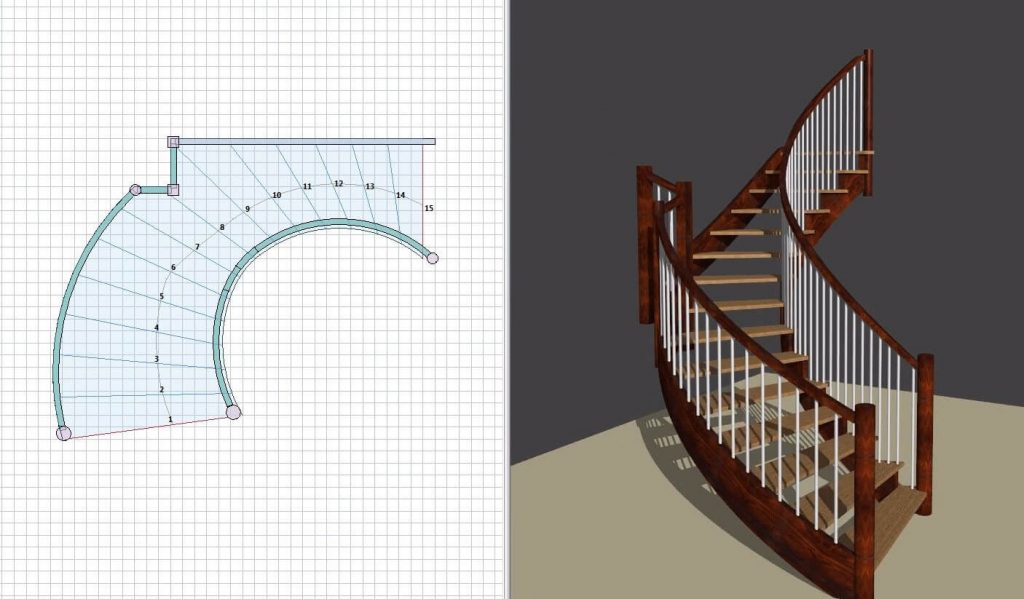
Then size to your specific project and all the cut list, plans and CNC files are output automatically.
If your customer changes their mind, it’s super easy to resize.
In fact, it’s so quick, you can even edit the design with your customer on a laptop.
What else does the software offer?
• 3D presentations for clients, chose any material you like
• Hardware management and costings for quotes
• Virtually infinite possibilities to how you set up your projects
• A quick way to manufacture that is still 100% accurate
Add optimisation software and save on material costs immediately
OptiCut will work with any saw, outputting optimised cutting maps that tell you how to cut your panels to minimise waste.
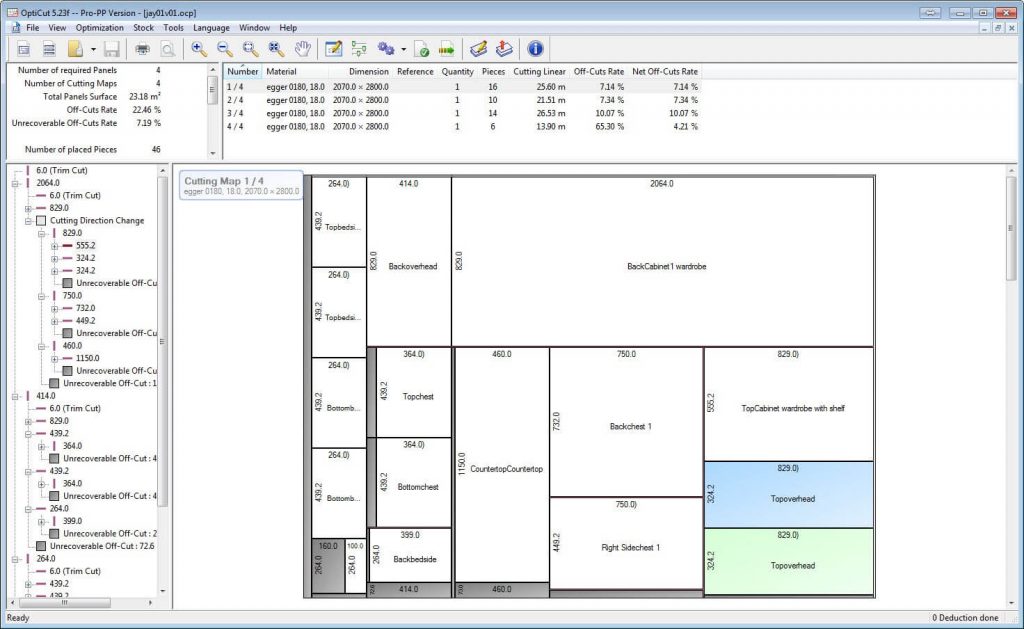
If you’ve got Polyboard or StairDesigner, the integration is seamless, but you can use the software with other design solutions if you already have one.
OptiCut versions depend on the number of parts you are able to optimise in one go, starting with OptiCut 50 for 50 parts, which is extremely well priced for the benefits you’ll get.
OptiNest is a nesting optimisation software that you would use if you have a nesting CNC and also includes labels and stock management.
The best CAM software for your new CNC
You’ll need CAM software if you are planning on investing in a CNC.

VCarve comes in at a great price but offers post processors to output the code for virtually any CNC. If your CNC isn’t included, we can almost always create a post processor for you.
We’ve still go your covered with expert support
All software comes with 6 months’ Premium Support free of charge, and half price thereafter. Support includes stacks of video tutorials, expert help on our private forum and with 1-2-1 screen sharing sessions.
Free versions of the software available before you buy
You can download free and trial versions to test before buying. If you only do the occasional stair or furniture project we also have a way to use the software without buying it outright.
Please contact us if you would like a demonstration of the software.
Woodwork software prices are available here
Thanks for reading.

Hello, I am looking for a software that will run on my 2004 Biesse cnc machine. My machine is used for the fabrication of commercial cabinets and store fixtures. I need the software to work with my drill bank which I use for the adjustable shelf peg holes. Does V carve Pro do this
Hi Pat, VCarve Pro doesn’t fully manage drill banks. If you need design software Polyboard would be the first part of your workflow. The you’d output to a CAM/CNC software that can manage drill banks, for example Alphacam or EasyWood. Please let us know if you would like to see Polyboard in action and we can set up a demo.