PolyBoard’s Quick Design libraries make the software fast and easy to use. They are available for download here on the Wood Designer website with new versions periodically released incorporating additional hardware, materials and other design elements.
With the click of the mouse you can apply:
- Your favourite hinge and drawer systems, and panel fittings, exactly where you want
- Set back mobile shelves a few mm versus your fixed shelves
- Apply edging only where that’s important
- Adjust the carcass construction so your sides overpass the top and bottom or vice versa, and recess your back
- And a whole lot more
PolyBoard is a powerful professional cabinet design and manufacturing software package. It needs to be able to cope with all the intricate details of furniture design, and accommodate the preferences of 1000s of workshops worldwide, so there are a lot of options to consider.
These pre-configured libraries and work methods ensure you don’t need to master all the complexities of PolyBoard to get started.
You will be able to set up and personalise a cabinet design and get an instant 3D visual without having to understand the more complex commands within PolyBoard.
If you are a professional these libraries will enable you to make design changes on the fly and even make it possible to set up projects and easily design live with your customers.
In the following 2 videos we present the Quick Design libraries and associated manufacturing methods (basically a set of style sheets of your production preferences).
Quick Design libraries overview
Manufacturing methods overview – how it all comes together…
Our PolyBoard Quick Design libraries contain a huge amount of ready to use hardware and assembly details.
These libraries include:
- A large range of popular hardware, for example Hettich, Blum, Grass, Häfele and Lamello
- Panel and bar materials, and edging pre sets
- 100s of ways to configure your carcass construction, your shelves, doors and more
- 3D accessories like handles, knobs and coat hangers
- Textures and images to enhance your design
- PolyBoard templates to highlight what’s achievable with the software
How to get the latest version of PolyBoard’s Quick Design libraries
Click here to download PolyBoard plus your Quick Design PolyBoard libraries download (please register and log in first).
If you need support or have any queries, give us a call of write in – contact details here – we’d be happy to help.

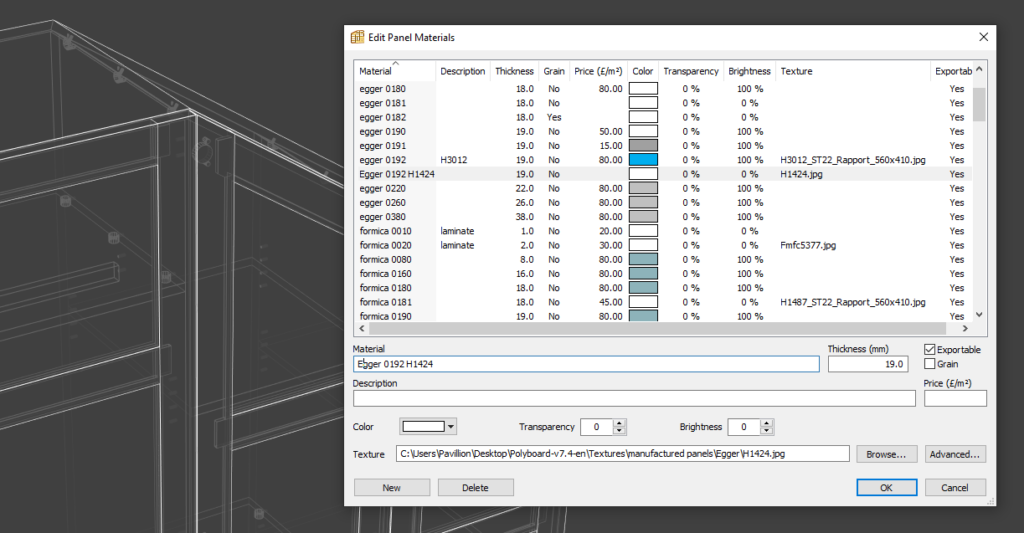
can i get version 7.1??? or it is impossible. Thank you.
Hi Marvin
I believe you lost your libraries following the update?
If that is the case, and that you did not delete anything, go to the Polyboard-v7.4-en libraries folder, by default on the desktop.
In this folder you will find the folder Setup, and inside that a folder called Backup.
Launch the file user_backup_*date*.reg to restore to the previous settings.
For further advice, please could you post on the Polyboard support forum.
All the best,
Polyboard Libraries