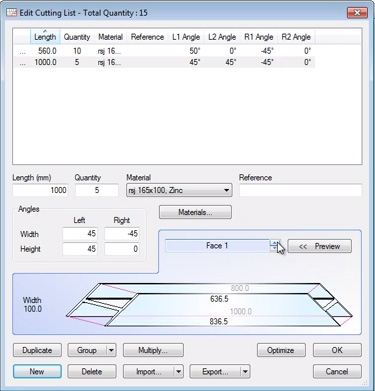OptiCut can just as easily optimize bars as panels, and determine the most efficient cutting maps for complex cut angles. Here’s how.
OptiCut is a great piece of software for optimizing sheet material, but let’s have a look now how it’s equally effective at optimizing bar material.
Let’s see what it can do.
Click on the New Bars Cutting List icon.
Click New to add some new bar meterials. In this case we’ll add a bar of 560mm in length and a quantity of 10.
From the materials library, we’ll select rsj 165×100, a steel beam.
You’ll then see the image of the steel beam.
Next we can define the Angle Cuts on each end, 50 degrees on the left, -45 degrees on the right. The bar material will now be cut with these angles in the cutting list.
Now save that part and add another piece of material by clicking New again. This time input 10 parts each with a length of 1000mm.
The Angle Cut on the left is a compound angle this time, achieved by putting 45 degrees in both the width and height boxes.
Click up and down through the Face previews to see every perspective of the part.
Click New to save that part and then add a final piece 650mm in length, 20 parts required and one compound angle cut on the left of 45 degrees and 20 degrees.
This cutting list was typed in by hand, but you can also import a spreadsheet, text file, using CAD software from which you export a text format, or from Polyboard.
Click Optimize to create your cutting maps.
You can also view these in 3D.
You can now clearly see how OptiCut has optimized the cutting of our parts by matching angles an ensuring everything fits together as neatly as possible.
On the left of this view you can also see the cutting sequence for each cutting map, showing you the order in which to make your cuts.
The result…you save material and time.
For more videos and to test out the software, please go to our OptiCut download page.