When you’re in the process of designing a beautiful kitchen, the time spent calculating lengths of pieces of wood, or individual costs can cause your project to take far longer than it should to be completed. That’s why we created our Polyboard kitchen design software solution to save you time and money through automation.
Polyboard’s parametric functions allow you to interactively design cupboards, cabinets, and practically any other furniture that is made up of several parts.
Here are some of the ways Polyboard can make your 3D kitchen design easier and far less time consuming.
It’s a simple, easy to use software program
Built for all professionals in the woodworking industry, Polyboard was built with ease of use in mind, meaning you don’t have to be a CAD technician to be able to draw up your designs for a full kitchen.
Our Quick Design libraries are also helpful as they allow you to take pre-existing design elements and add them in to your project, making your life that bit easier.
It can save you a significant amount of time
Polyboard considerably cuts down the amount of time spent on designing and editing your kitchen through automation. It’s able to calculate costs and specifications of wood sizes, and with every change you make all your manufacturing output is updated instantly.
It provides both a 2D and 3D model of the kitchen
Polyboard creates both a 2D and a 3D model of your kitchen design to make it easier for your clients to visualise and give their feedback on. It’s then relatively simple to make any necessary changes, and Polyboard will re-calculate costs and dimensions for you, to save you the leg work. It also provides these 3D models in x-ray views, along with 2D drawings of each part.
It’s affordable and pays for itself relatively quickly
Polyboard is affordable in price compared to other similar software, and there are no hidden costs along the way. It therefore allows you to create the same high-quality designs but at a lower price. Depending on your needs and budget there are also several versions of it available to save you spending money on features you know you won’t need.
Polyboard Pro PP – the most comprehensive version of the software, it produces all output files for driving your CNC machines.
Polyboard Pro – perfect for cabinet makers who don’t use CNC. Includes all design and manufacturing functions except DXF and post processor files.
CabinetFile – this is a service that works with the free version of Polyboard. The free version lets you learn to use it and do full designs – it just doesn’t allow you to output the cut list and plans to build your projects. Instead, sign up for Premium Support to access our cut list and plans processing service. With this, we send you that manufacturing output.
See the full price list of all our software for more information.
Polyboard can therefore make the process of designing a kitchen easier and less time consuming for your business. It’s also not limited to being used for kitchens – it can design furniture of all kinds, providing more for your money. Find out more about Polyboard or read our advice on how you can use it to design a kitchen layout.


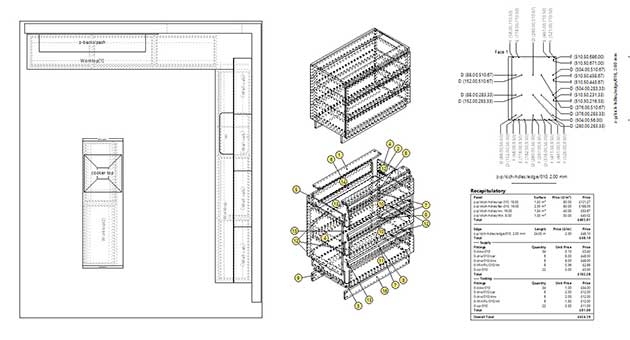
Hi there I am new to Polyboard and busy with a demo version to see if it will be compatible with my small business. I have followed a number of the tutorials by Ness but I am yet to find one that shows me how to place doors on an “L-Shaped” cabinet. I am able to do most of the things with this cabinet but if I add doors I can add with a left and right preference, not where I have the two doors opening on a bi-fold hinge. Can someone advise how this is done please.
Hi Mark, can you send us your contact details via the contact form here and we can set up an online demo for you and include a look at this issue. In the meantime, this video might help, it’s called ‘L Shaped Cabinet with Front Frame and Built In Doors’ and can be found on this page: https://wooddesigner.org/support/polyboard-videos/panel-design/ Thanks
[…] More @ wooddesigner.org […]
[…] View Image More Like This […]