To get the most out of Polyboard, it must be used together with the Quick Design libraries. These libraries contain a huge range of popular hardware, materials, pre configured drawers, and many other assembly details and resources.
Our Quick Design libraries are ready to use out of the box, or can be completely customised to your requirements. Whatever your preferences, the libraries allow you to apply them accurately and incredibly fast across entire multi cabinet projects.
Today we’ve launched a brand new version with lots of exciting updates for you.
Updated models built for manufacture
The Quick Design libraries include a models folder which contains a range of cabinets, other furniture and multi cabinet projects, all designed in Polyboard.
We’ve reworked all our models using new features now available in Polyboard, and they all use materials and hardware set up for real production.
Please note, although many of our models have been configured ready for manufacture, we advise that you review and if necessary adjust them to mirror your own production methods.
Models include:
- Wardrobes
- Kitchens
- Dining room suite
- Shelving with sloping tops and angled walls
- Bedroom furniture
- Tables and office desks
- Display units and storage units
- Home office
- Reception desk
- Coat rack
- Balcony and mezzanine
- Technical models
More popular hardware than ever before
In addition to a reorganization of the hardware libraries for easier access, they now include many more widely used brands, such as:
New drawer systems
- Blum LEGRABOX
- Blum MERIVOBOX
- Grass Nova Pro Scala
- Sevroll Box Slim
- Häfele Alto
Foldings doors like the Blum AVENTOS HK top
Now available according to the new manufacturer’s configuration, in lengths from 270 mm to 650 mm.
Polyboard’s drawer manufacturing methods include complete details of the hardware position, required slack and all other drawer specifications for 100% accurate production and assembly every time.
New manufacturing methods
Methods allow you to work much faster and error free, apply all your design and manufacturing preferences with the click of a button each time.
This update includes a complete revision of the manufacturing method and sub-methods set up for a smoother workflow, with generic sub-methods to place elements even quicker.
It also incorporates the latest lateral fittings function, much requested, to support the management of lifting doors.
Redesign of the panel and texture library
We have reworked our panel and texture libraries to make them clearer, and easier to access and navigate:
The redesign also allows you to use the style modification tool more effectively:
Toolbars & keyboard shortcuts
More frequently used commands have been added to Polyboard’s toolbars which have been optimized and reorganized so they are more easily accessible when you need them.
This includes a new Dimension toolbar, available in cabinet and project mode.
All toolbars can be nested at the top of the screen or dragged into position elsewhere to suit your way of working.
And as requested during our training sessions we’ve added these shortcuts:
- Copy / paste of Polyboard structures using Shift + C and Shift + V
- Change of the viewing angle using the V key
New post processor presets
To speed up integration of Polyboard with your CNC machine, we’ve reconfigured and added to our post processor range, including the new Felder Format 4 post processor to export in .F4G file format (in conjunction with Felder’s F4Integrate software).
Opticut 6
No more missing materials during your Polyboard to OptiCut optimisations.
During installation of the libraries, you can choose to synchronise Polyboard and Opticut so they’ll use the same folder structure and panel and edging materials.
Quick Design libraries installer
Finally, we’ve made a series of improvements to our installer to offer more flexibility.
If you already have the libraries installed further installations will not automatically overwrite pre-existing files like models and textures, only new items will be added.
You can also choose to download and install the full libraries or specific elements only, directly into a preferred location on your computer.
If you make a wrong choice on file location during the update and think you’ve lost your previous work, don’t worry.
The installer automatically creates a backup of your configuration before the installation.
Download and test today
Log in to your account or register for free download the latest version of Polyboard’s Quick Design libraries.
Please note, you must first register for free here.
More details are available here on our Polyboard software.




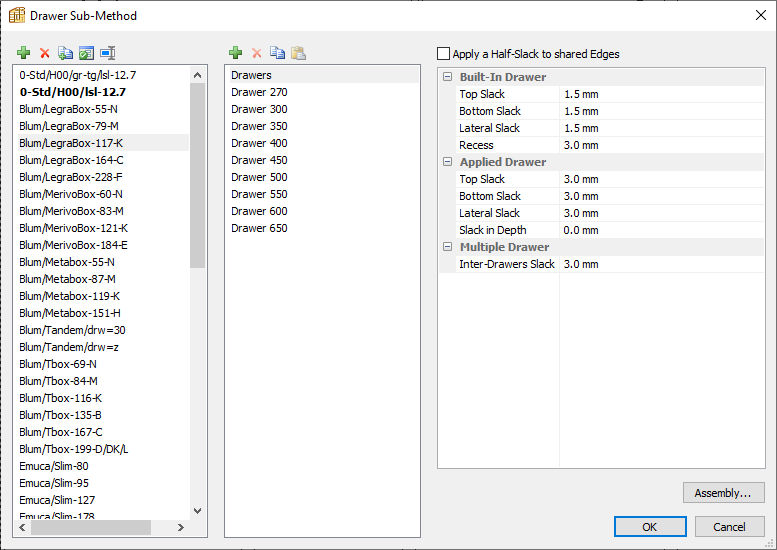
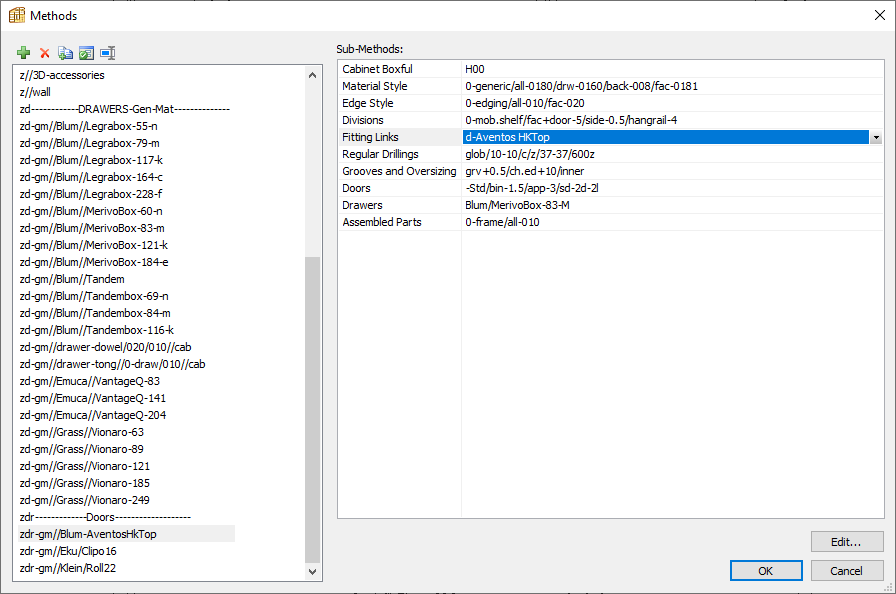
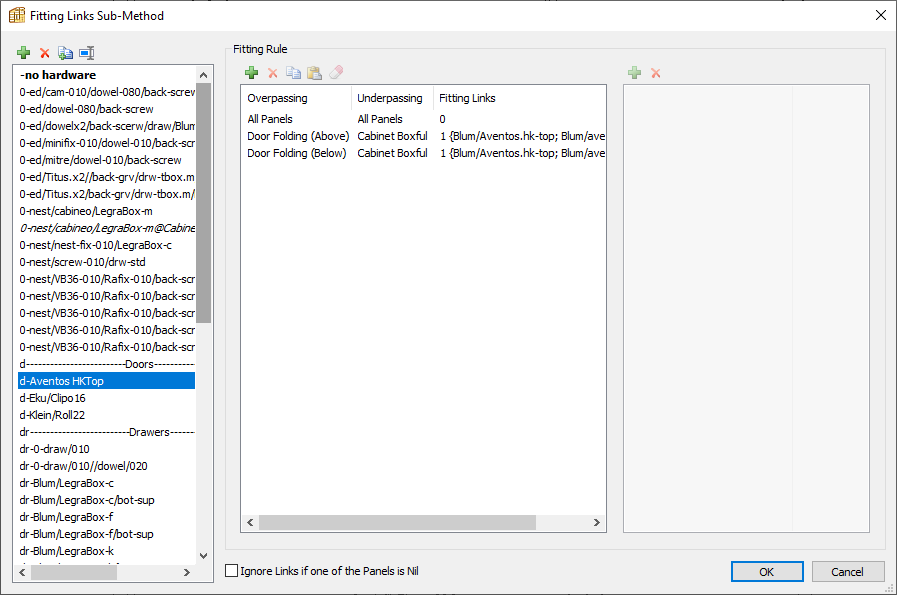
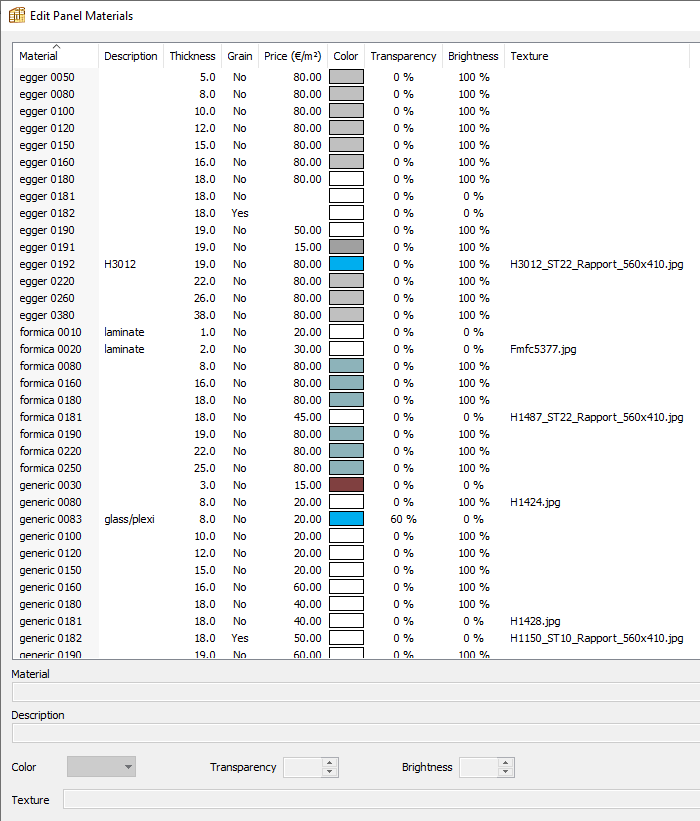
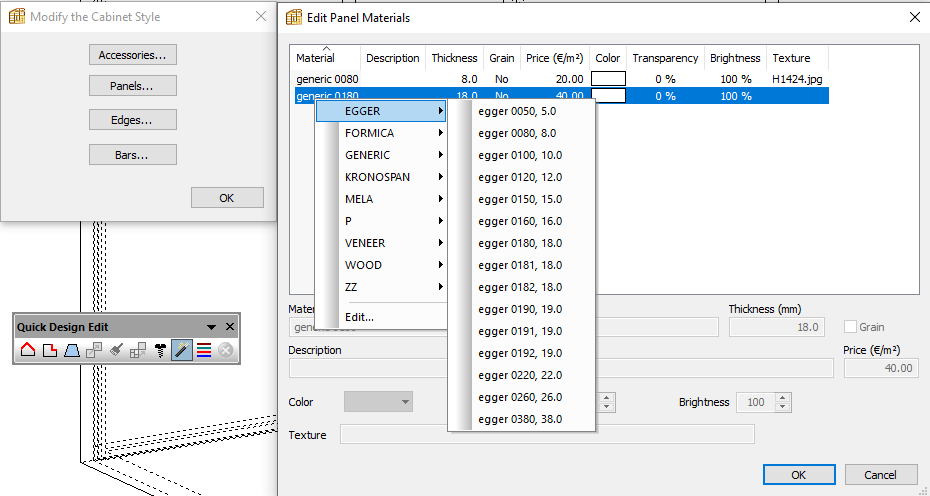


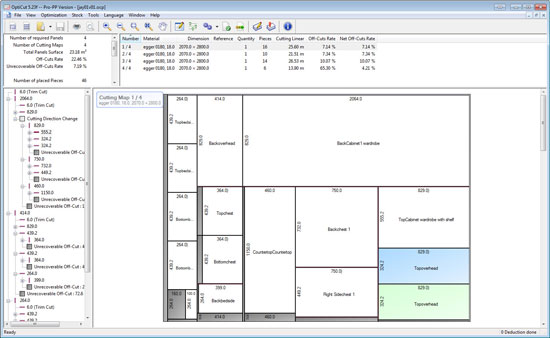
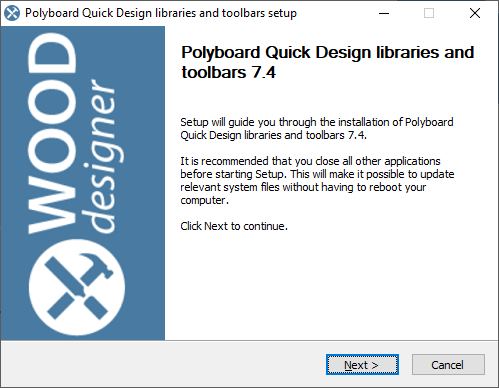
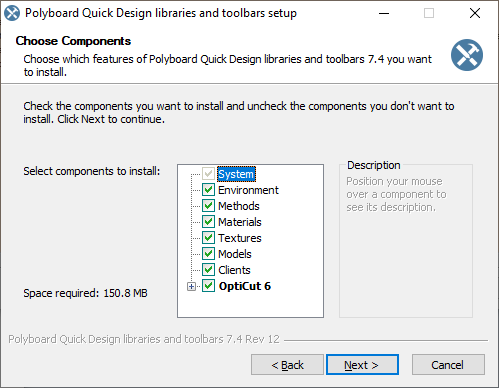
Hi May I get a price on polyboard software for kitchen and wardrobe company.
Thank you
Hi Simon, Thanks so much for your message and interest in Polyboard. I will send you an email with more information. Happy holidays, Crystal