Welcome to another Wood Designer news update. The holidays are over so we’re back up to full speed.
For the rest of the year, we’ll be telling you about some great new ways to design and build your furniture and stairs and massively improve your productivity. Get ready for new videos and models, new software features, new training packs and some very exciting new services and products.
Today we’ve got brand new methods for setting up your hardware in Polyboard, plus your drawers and doors, your edging and hanging rails, the drillings for handles and plenty more. This is all explained in a series of new videos in combination with our updated Polyboard libraries.
Don’t forget those libraries contain loads of models that show you some of what’s possible with the software. We are showcasing 4 new models today.
If you build stairs, please read a nice summary on the forum on the best methods for milling wreathed handrails.
We’d also very much like to welcome Carole Bosy to the team. With a woodwork background and already proficient in Polyboard, she is our new Customer Support Manager. For now, her focus will be mainland Europe.
1. Discover the quickest way yet to design and manufacture with Polyboard
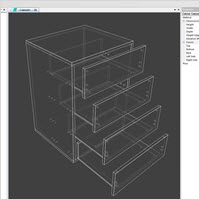 We’ve just launched a new version of our Polyboard libraries. In the old days, you had to set up your hardware yourself, your edging, your materials, your doors and drawers, everything in fact.
We’ve just launched a new version of our Polyboard libraries. In the old days, you had to set up your hardware yourself, your edging, your materials, your doors and drawers, everything in fact.
We’ve now got a huge range of well known fittings ready for you to use out of the box or customise to your own requirements. Everything from Blum LegraBox drawers and Hettich hinges to Hafele MiniFix and Klein Roll 22 sliding doors.
Don’t forget we have a Library Set Up service if you want help setting up things just how you like. It’s very affordable and you’ll walk out of it with Polyboard mirroring exactly how you work. More on that next month. All new videos are on the Quick Design advanced page.
Click here to download the latest libraries & models (please log in first)
Click here to view the new Quick Design videos
2. Did you know Polyboard could do this?
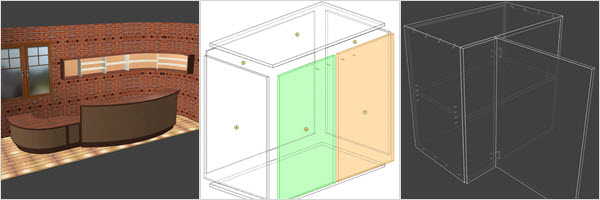
We’ve also included 4 new models in the most recent version of the Polyboard Quick Design libraries, each highlighting some great functionality you might not know about.
First up, a curved reception desk. Made of several cabinets, this project is a good example of how to set up the general plan in CAD and then import the shapes into Polyboard to get a great 3D presentation super fast. The model is in its own folder in the models library where you’ll also find the DXF file we used to create it.
We also have a Tech models folder that groups examples of what the libraries enable you to do simply and quickly. You can copy and use them to set up your own furniture. This month we offer you 3 new models that are often requested:
- A couple of cabinets that have the door hinged to a fixed panel (panel hinged door.pb-cab and panel-hinged-door-free-form-cab.pb-cab), both are examples of a corner cabinet with a fixed panel and an internal shelf.
- A cabinet with drilling applied to receive handles (handles.pb-cab), these handle holes are applied automatically using a Polyboard structure, see this Quick Design Advanced video to see how this is done: Automatic Handles Video
Don’t hesitate to ask on the forum if you need more information on how to use these models or make your own.
The library installer is on the Polyboard download page along with an install video for advice if you need it. Check out the ‘models’ folder inside the main library folder.
3. Can Polyboard design a balcony?
 Polyboard is mainly cabinet and furniture software but it’s powerful tools make it very useful for a host of other tasks.
Polyboard is mainly cabinet and furniture software but it’s powerful tools make it very useful for a host of other tasks.
In the new Quick Design libraries you’ll find an example of a balcony and it’s solid wood braces all set up in a couple of minutes with Polyboard.
Not only is this type of project very easy and fast to set up but as usual Polyboard calculates all the cutting lists, plans and manufacturing documents!
4. Milling profiles for wreathed handrails
 Check out this forum thread for advice on the best techniques for milling wreathed profiles.
Check out this forum thread for advice on the best techniques for milling wreathed profiles.
We discuss the benefits of horizontal and portable spindle moulders versus the Scheer router and similar tools and a 5 axis CNC, plus some good tips on how to use them.
Click here to read more and describe your own methods if you wish
Thanks for reading
We’ll be in touch again soon with more wood working advice and tips.
Happy Wood Working to you all!
The Wood Designer team
