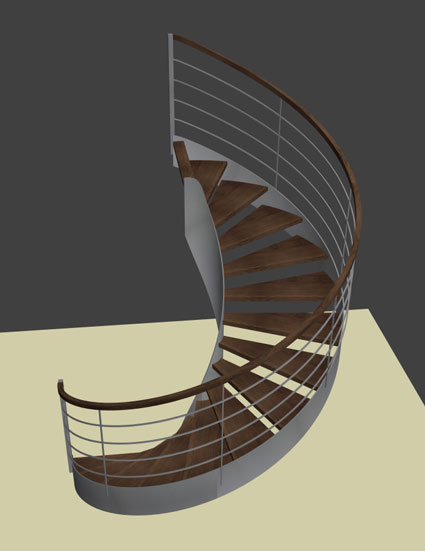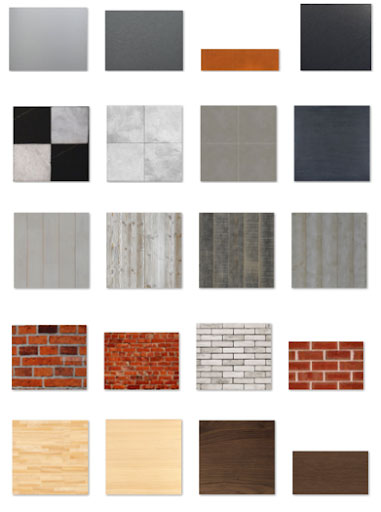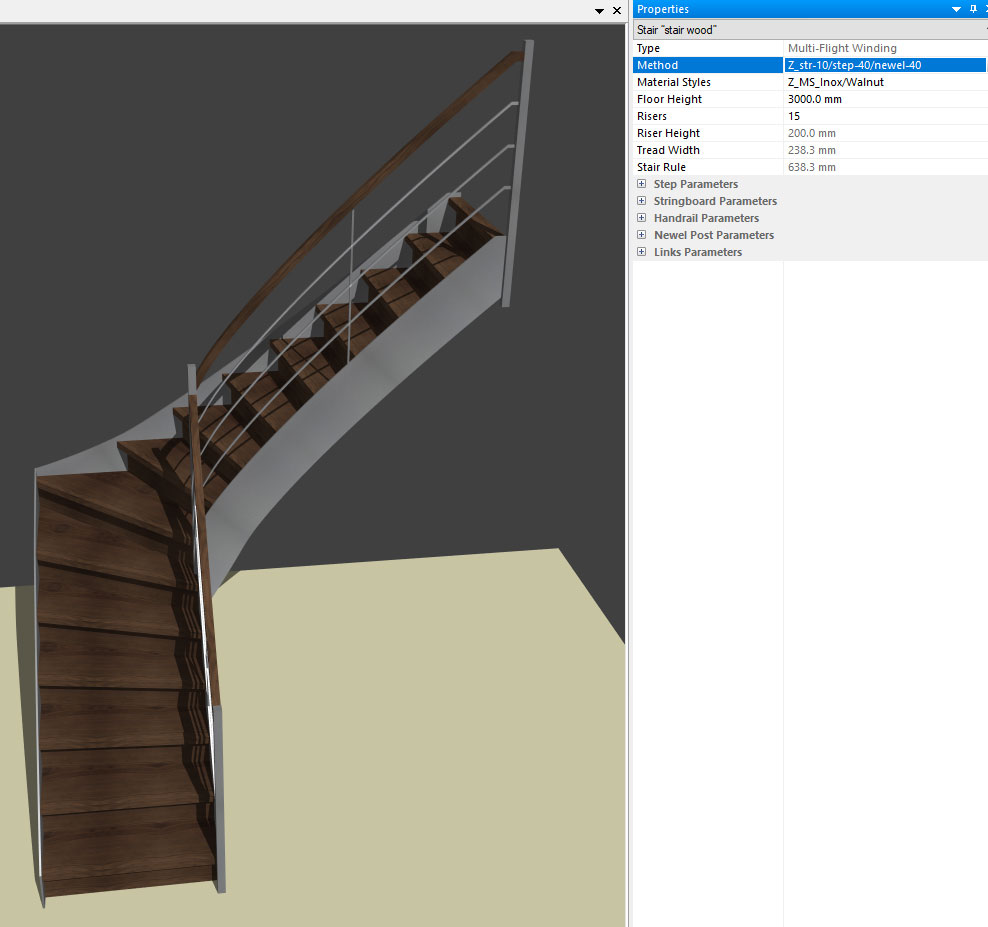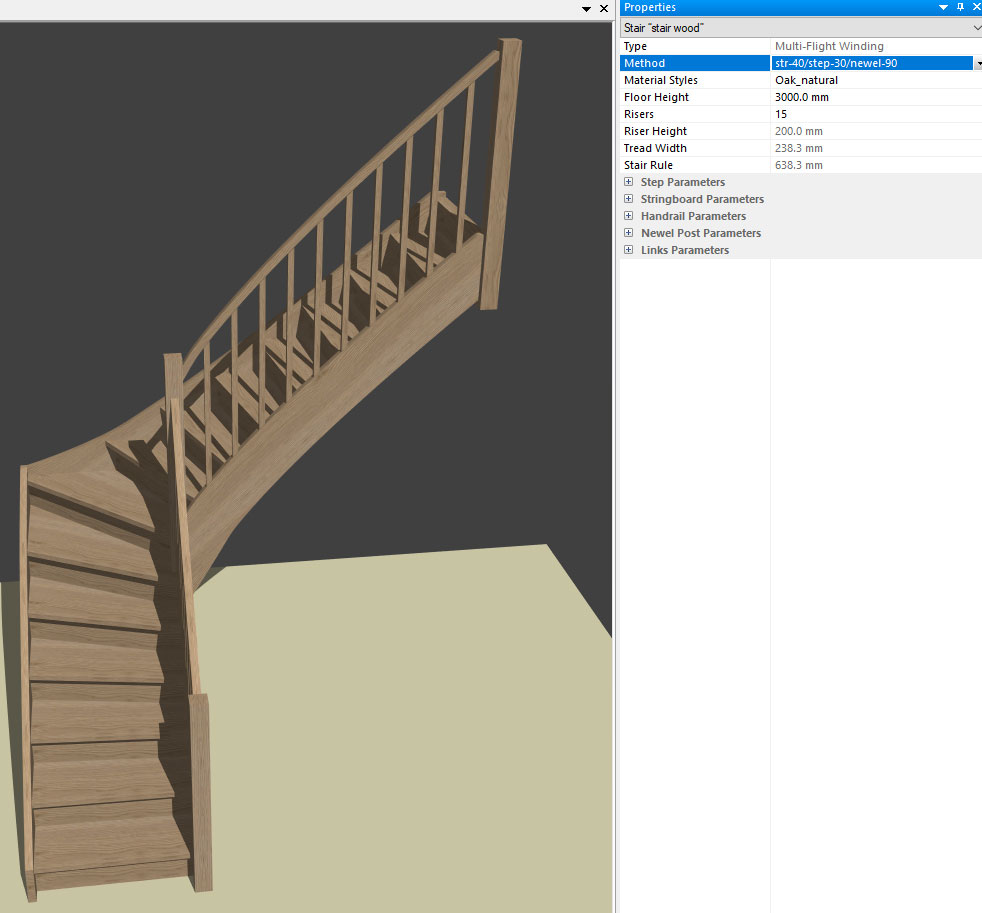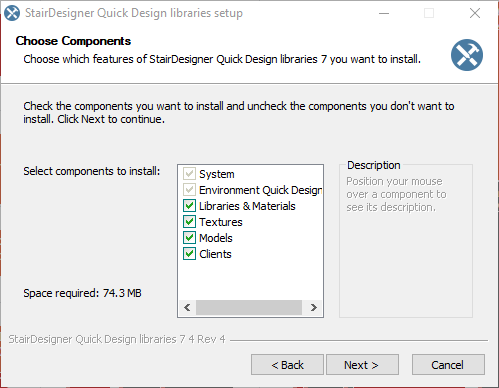If you want to get the very best out of StairDesigner, it must be used in conjunction with the Quick Design libraries.
These libraries include a large range of configurable design and manufacturing preferences, sample models and materials and textures for your 3D renders.
We’ve just released an updated and improved version of our Quick Design libraries, a summary of some of the improvements follows, plus download advice.
New models and 3D enhancements
The Quick Design libraries include a folder of stair models. You can load any of these into StairDesigner to see how they’ve been set up and modify as you wish.
In this latest version of the libraries we have added to and reworked and improved all the models and their organisation. They offer the user a better understanding of the capabilities of the software in creating a large range of different stair types, including:
- Curved stairs
- Central cut string designs
- Winder stairs
- Helicoidal stairs
- Multiple flights
- Metal stairs
- Restricted space stairs
We’ve also included some enhanced models with room layout elements to improve the 3D experience.
All models should be used with the latest version of StairDesigner, available for download on our website.
New materials
A wide range of popular and commonly used materials have been created together with associated textures for improved 3D rendering. These textures have been specifically selected for an improved 3D experience within StairDesigner.
Over time we will be adding more materials and textures that ensure the best possible quality for our 3D renders, more than ever an important aspect of the software as requested by our users.
Complementary design components have also had a refresh, including better imagery for floors, doors, windows, stonework, metals, and boarding.
Manufacturing methods and sub-methods
These are the style sheets that define your design and construction preferences, and can be completely customised. Set up once then apply to new projects with the click of your mouse.
Here is a small selection of the 100s of preferences you can pre-define, both large to small scale:
- Material selection for steps, risers, strings, handrail, newel posts etc
- Stringboards: thickness; offset above nosing; length beyond first and last step
- Steps: priority over riser; with/without risers; thickness; nosing length
- Handrails: height above nosing; offset; width; banisters or tube rails; section shape; maximum gap between banisters
- Penetration and recess parameters for the assembly details between your parts (links) e.g string to step, string to string, newel to handrail etc
- And lots more
You aren’t limited to a single set of preferences…mix and max and combine sub-methods into multiple manufacturing methods to suit specific project types, customer preferences and job site requirements.
Our new range of methods is available for both wooden and metal stairs and will improve the build logic and safety of your stair projects, as many are based on real world projects.
Here is an example of a stair using a pre-configured manufacturing method for metal stairs:
And the same stair using a wooden stair manufacturing method, instantly updated across multiple parameters including materials, riser use, handrail\banister set up etc:
What if your project falls outside your routine production process?
Apply the most appropriate manufacturing method then edit the specific project. You have complete control of all parameters from within an individual stair design too.
As StairDesigner and our Quick Design libraries evolve over time, so will our manufacturing methods. Keep an eye on our blog and newsletter for the latest details.
Quick Design libraries installer
Finally, we’ve made a series of improvements to our installer to offer more flexibility.
If you already have the libraries installed further installations will not overwrite pre-existing files like models and textures, only new items will be added. Your own added files and methods will also be maintained.
You can also choose to download the libraries in full or specific elements only.
Download and test today
Log in to your account or register for free to download the latest version of StairDesigner’s Quick Design libraries
Please note, you must first register for free here.
More details are available here on our stair designer software.