Using a stair template
The quickest way of designing a stair is to just take an existing stair design and edit it to fit your project.
You can see examples of stair models here. They are available for download within StairDesigner’s Quick Design Libraries. Each example contains the StairDesigner file. The rest of this article references an old version of StairDesigner.)
If the stair fits your needs you can just take the plans and start building, but it’s more likely that you will have to adjust the stair dimensions to your specific project. With StairDesigner adjusting a model stair to fit any size is very fast and easy.
In this article I’m going to show you how to take one of our model stairs and make it fit another completely different stair well.
If you want to learn how to design a stair from a model read this article, then download the original model and follow the steps through yourself.
Once downloaded decompress the file and open the SDS file in StairDesigner.
Here’s the stair drawing in StairDesigner:
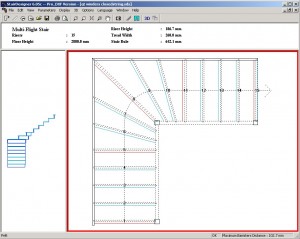
I want to adapt the stairs to another stair well, here’s the sketch of the new stair well:
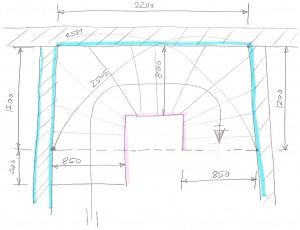
Here are the changes that I want to make to the stairs.
– I want to change the stair from a quart turn to a half turn stair.
– I want to change the stair height from 2800mm to 2750mm.
The stair well walls are not right angled and the angles have been measured by taking diagonal dimensions across the stair well (2545 and 2589).
To simplify the assembly I want to keep the inner string and newels at 90° and adjust the outer strings to fit the walls.
Changing the stair well dimensions
StairDesigner stores the newel post offset parameters with each newel post. As the newels posts are erased when a stair is redesigned, to keep the same newel post offset parameters, it’s a good idea to note these down before changing the stair well dimensions.
Right click on a newel post to open the newel post menu :
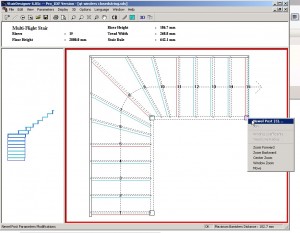
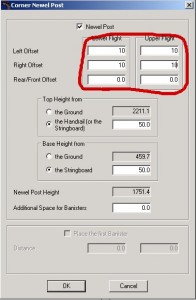
Choose NEWEL POST in the menu and StairDesigner will display the NEWEL POST PARAMETERS for the selected post.
Write down the newel post offset parameters and reference point for future reference.
Repeat for each newel post.
Changing the stair well parameters
To start we will change the stair design to fit a right angled stair well.
To do this in StairDesigner open the STAIR WELL PARAMETERS dialog box by clicking the Stair Well Parameters button:
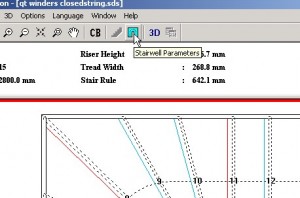
In the STAIR WELL PARMETERS dialog box change the flight parameters and add a 3rd flight, your screen should look like this:
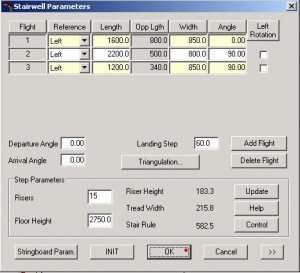
Note that the stair no longer complies with the STAIR RULE:
2R+H=>600<640 and the OK button is red.
Let’s use StairDesigner to optimize the stairs.
Click the HELP button:
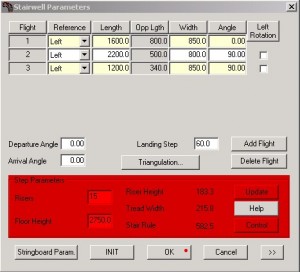
You should see this screen:
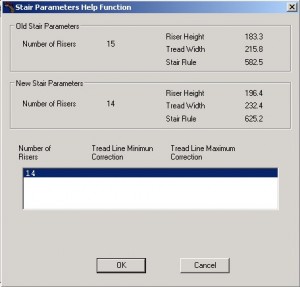
StairDesigner proposes changing the 15 rises to 14.
Click OK and the STAIR WELL PARAMETERS dialog box will display with the new stair parameters and the OK button green.
In the STAIR WELL PARAMETERS box Click “OK” and StairDesigner will draw the stairs with their new dimensions:
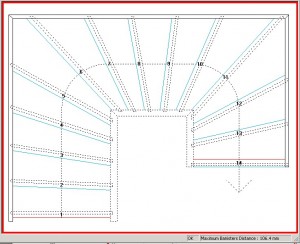
We will now insert the newel posts:
Place the mouse over the position of the newel post and click right:
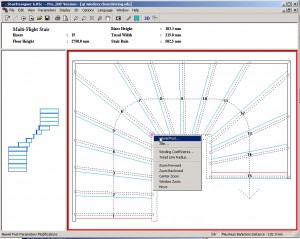
In the NEWEL POST PARAMETERS dialog box change the parameters to the original values that you have noted down earlier on.
Here are the intermediary newel post parameters:
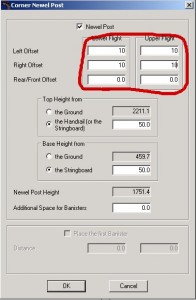
Once you have inserted all the newel posts your stair is redesigned to fit another stair well.
It should look like this:
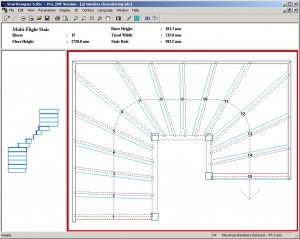
And in 3D:
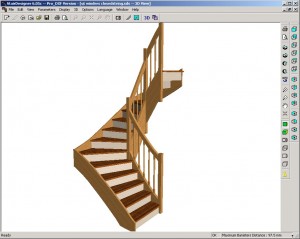
In my next article I will be showing you how to use Stair Designer TRIANGULATION tool to adjust the stairs outer strings to follow the non right angled outer stair well.
More videos
Click here for lots more stair video tutorials.

I love this post! It’s so helpful and I’m excited to start building my stairs.
There is not much tutorial about spiral stair designing also in demo version options are limited (changing the shape of the stairs etc.
If you have any data available for spiral stairs design I will be happy to exercise building some models.
Kind Regards
Sam
To build spiral stairs it’s best to use the multi-flights functions as our software has limited spiral stair functions.
Here are a couple of articles that show how to set up spiral and helical stairs:
Design a Helitical Stair with StairDesigner and ProgeCad
Spiral Staircase and Landing Design
All the best,
Ness