How to use StairDesigner to calculate a stair for a given angle rather than a given flight length.
1. Calculating the approximate stair length
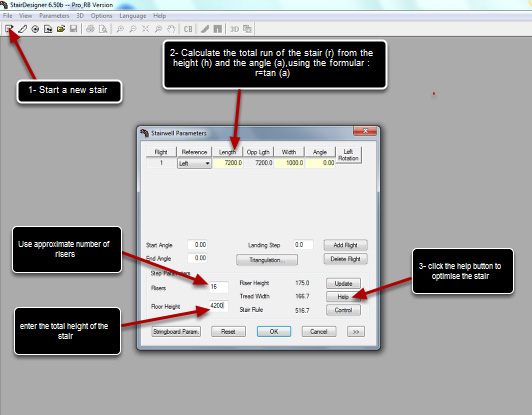
Open a new stair and in the Stairwell Parameters box and type in the total height and an approximate number of risers.
To get the approximate length of the stair use the formula:
total length = tan (angle of the stair)
Use a tri calculator or Google to get the value of tan.
Click the help button to optimise the stair.
2. Optimising the stair
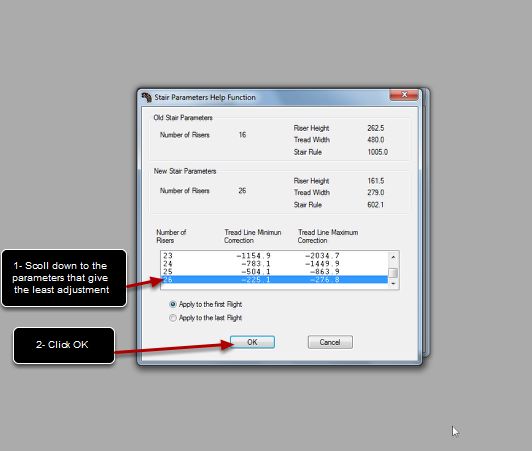
StairDesigner’s Help box will propose a variety of parameters to get the stair to fit the stair rule.
Choose the set of parameters that creates the least modifications possible of the ‘Tread Line’.
3. The stairwell parameters are automatically updated
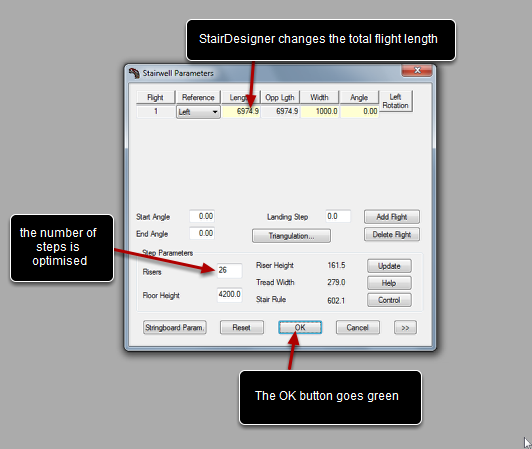
StairDesigner automatically inserts the new parameters into the Stairwell Parameters tool box.
4. StairDesigner draws the stair
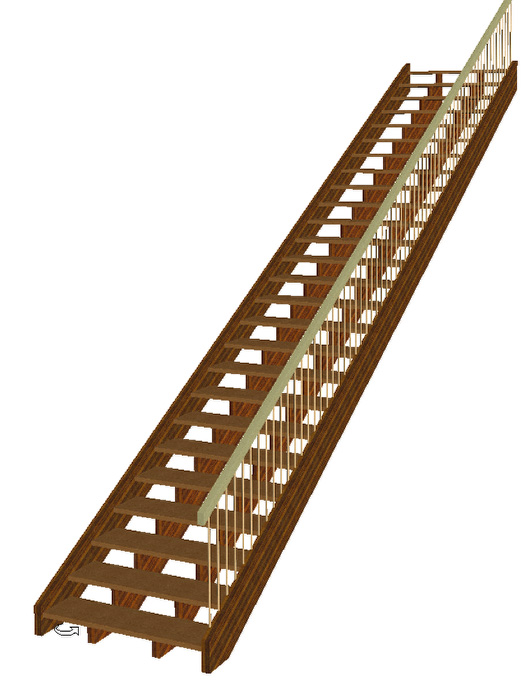
Note that this stair has no landing step. You should however always try to use a landing step.
Click here for more StairDesigner tutorials.
