Vectric VCarve Pro software
Multi-purpose CAM software to integrate perfectly with PolyBoard and StairDesigner and a huge range of CNCs.
Plus carving, engraving, moulding, sign making, nesting and many other design and manufacturing features.
This image shows the parts from a PolyBoard project nested in VCarve, with full tool paths set up, ready for output to a CNC machine.
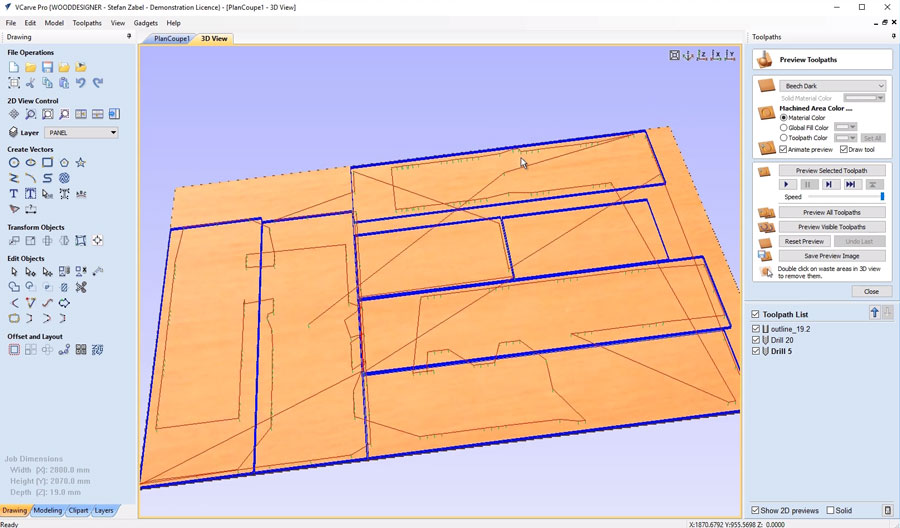
Combine with PolyBoard and StairDesigner, our design and manufacturing solutions, to allow you complete flexibility in what you want to build, all automatically output to your CNC in minutes
VCarve Pro's key features
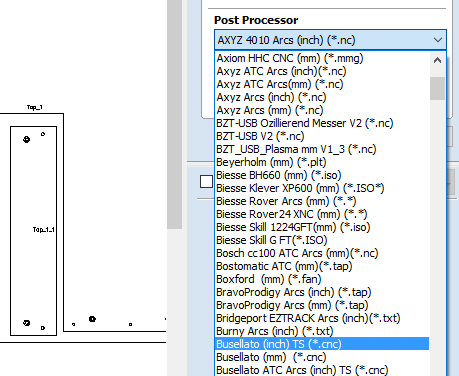
Output for almost every CNC machine
VCarve comes with a huge range of post processors to output the code to run your machine.
If you cannot find your CNC in the list, it is normally possible to create a post processor for you. Please contact us for more details.
Watch the video below to see how fast and easy the PolyBoard to VCarve to CNC integration is.
Fast, simple and automatic integration with PolyBoard and StairDesigner
PolyBoard and StairDesigner come with highly configurable DXF post processors. Once you've finished your furniture or stair design, output the part by part DXF files to VCarve.
VCarve uses a templates system to interpret these files, complete with all tool path and machining details for immediate and 100% accurate output of your machine code.

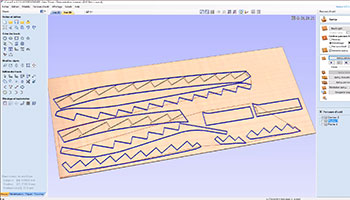
Excellent basic nesting function
If you are using a nesting CNC, you must nest your parts so they can be efficiently cut and machined at the same time on your machine.
VCarve comes with an integral nesting module that works very well to minimise waste and speed up the cutting process.
Alternatively add OptiNest for a complete nesting solution
If you want full nesting with labels and stock management, it is simple to add OptiNest to your production process along with VCarve.
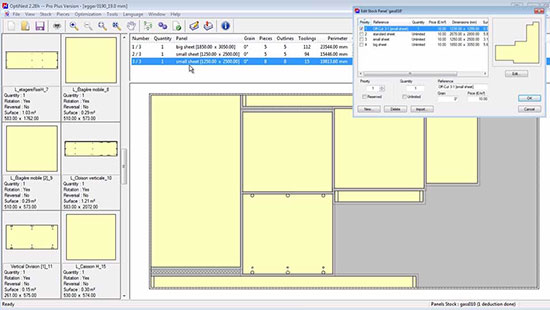
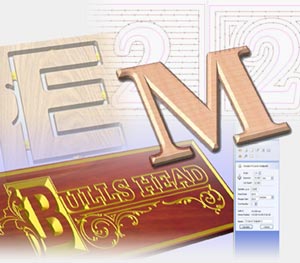
Specialist features for carving, mouldings, engraving and sign making
Ability to design in 2D and 2.5D, plus import of 3D models for manipulation before application of tool paths and cutting. These allow you to create stunning designs additions to your woodwork projects.
For additional powerful 3D modelling features, please consider Aspire.
Plus many more design features
Including an extensive 2D and 3D art library.
Create texture patterns as vectors, apply raised prism machining, cut tapered grooves for a fluting effect, cut out / pocket profiles for inlays and lots more...
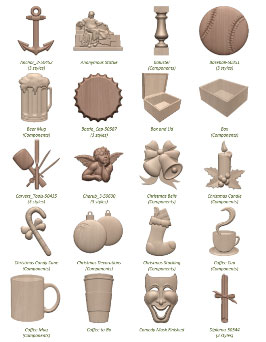
Get your project started today
Download the trial version to test VCarve Pro with your CNC machine
The trial version allows you to load and test these sample projects and then output the code to run your CNC machine.
Any work you do in the trial version won't be lost. You will be able to transfer it to an activated version of the software later.
Price includes:

How to complete your order
Once you've placed your order, you will be supplied with a unique link to register and access your full version VCarve Pro download, plus a licence key to activate it. Please note, you do not activate the trial version.
