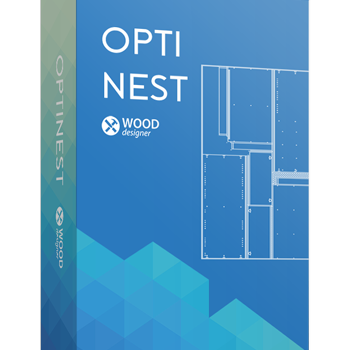OptiNest in action
Resources

Sample optimisation
The demo version of OptiNest will allow you to optimise a project, but you won't be able to view all the details. Click below to download a complete optimisation.

OptiNest CNC integration
OptiNest integrates very well with a huge range of CNC nesting machines. Click below for details.



Help Centre
Answers to some of the most common questions about our software.