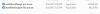Wood Designer forum
PolyboardPro - Face Frame|Forum|WOOD DESIGNER
October 4, 2012



Hi Thusitha,
You need to install only the “InstallQuickDesign-pro-en” libraries. the StairDesigner libraries are only for stairs.
Once installed we can show you how to use them with a Team Viewer training session.
best regards;
Ness
October 4, 2012



Hello Thursitha,
Have you downloaded and installed the Quick Design Pro libraries from the link on this page:
https://wooddesigner.org/suppo…..-benefits/
Once the library files downloaded and installed don’t forget to install the Quick Design environment.
See the “Installing the Quick Design environment and toolbars” video on the downloads page here:
https://wooddesigner.org/suppo…..-download/
Once these set up you’ll need to adjust the parameters in the libraries to your specific frame work measurements.
I suggest that I run you through how to do this in your free hour set up training.
Unfortunately we are in the holiday period in Europe and our team is on holiday today. Stefan and Carole will be back tomorrow so could you see with them to take and appointment for this training session.
All the best,
Ness
Dear Carole/ Ness,
Please check the attached and advice us how to use the feature.
Attachment 1
In our operation, we need to add 2 3/4 inches, 2 inches face frames. We have got only the given option when we upgraded to PRO.
Advice us how to add face frames. ( like the rounded ones in the second attachment. )
Thusitha.






1 Guest(s)