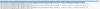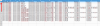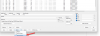Wood Designer forum
How to use CSV file on Opticut for Optimization |Forum|WOOD DESIGNER
January 20, 2017









Hi,
Not sure,
Did it work before?
Did it always work from project export from your PolyBoard?
Is it specific to this import?
If the answer to the first two questions is yes, this probably means that some fields, automatically filled in by PolyBoard, are not filled in this import, such as the furniture name, or cutting list numbers, which may not be necessary in your current label configuration.
Cheers, Alexandre
January 20, 2017









I think your file is still open in the spreadsheet software, or text editor.
Please, Closed them before Import
Cheers, Alex
January 20, 2017









Hi,
OptiCut is able to import any CSV files, but you need to know export format, to update your import format,
each column should be separate by single separator,
Luckily, your CSV seems to be clear to understand.
quick opening your CSV files with text editor show the separator is a comma “,”
now you are able to import into sheet software like excel or Openoffice and set separator to comma
and the good news is that every column is described!
Start news cutlist from OptiCut then select import option
and set Separator and if need Decimal separator,
click on format
final edit column “Fields to be imported” with column “Available elements”
They can be added/removed by double-clicking, and sorted by holding down the click.
For unused fields, select the “Ignore field” option, and don’t forget any field!
And If you need more field you are able to add news fields from menu Tools > preferences
If all is ok, import your CSV file













Hope that’s helpful, Alex
1 Guest(s)



 Home
Home