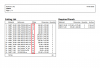Wood Designer forum
OptiCut Export|Forum|WOOD DESIGNER
October 4, 2012







Hi Hanna,
Sorry to get back so late, but I’m actually away for this last week.
Can you email Stefan so that he can set up an meeting for me to look at your problem?
Thanks and sorry again for the late reply.
best regards,
Ness
October 4, 2012







Hi Hana,
I’m sorry but I can’t understand your question. Can you post some screen shots of examples of the cut lists that you have now and how you want them to look?
Best regards,
Ness




August 27, 2018







Hi Ness,
Thanks for your answer. I do exactly what you described to me. I’ll try to explain my question better.
In printing configurations I use print preview “half-page with individual pieces list” where I can choice additional reference for the cutting list area. The question is whether I have option to choice additional reference for “cut pieces individual list” area (add another information in to this area).
October 4, 2012







Hi Hana,
Sorry to get back to you so late but I have been away for the last few days.
You question is not very clear for me, but if you need to export the cutting list in a text file, the data exported is set by going to Tools>Import/Export Options and clicking the Format button:
Additional columns can be created by going to Tools>Preferences adding an Additional Reference that can be renamed using the rename button:
If I’m replying correctly to your question,please send us a few more details.
Hope this is helpful,
Ness
1 Guest(s)



 Home
Home