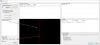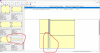Wood Designer forum
Oversizing being applied but not considered when nesting.|Forum|WOOD DESIGNER
August 7, 2014







Hi Matthew,
this was solved in our zoom session of today
regards
Michel
Hi Michel, thankyou for getting back to me, so the only menu I can find to input similar parameters is create a new optinest file > parts > Import DXF parts > import the parts then this interface comes up.






unfortunately It did not work, it brought up this error message 






Here is the text i entered for each parameter from what i could see on the screenshot supplied.
Outer and inner outline layers
CONTOUR*;0;panel
Toolings Layers
/*.CHANT*;/EDGE.*;/PANEL*;/PANNEAU*;/outline*
the full stops before CHANT and after EDGE did not seem to fit the pattern so I also tried this
Outer and inner outline layers
CONTOUR*;0;panel
Toolings Layers
/*CHANT*;/EDGE*;/PANEL*;/PANNEAU*;/outline*
Just in case it was a typo.
Thankyou for your help as always. will be great get this sorted.
Hi, I am having trouble outputting oversizing currently on plinths and cover panels etc. I am thinking the problem with either with my post processor options on polyboard or one of my settings on optinest. So if you look on the optinest image is shows the net size and then what must be the oversizing.
Any help would be appreciated as i need to get this turned around today.
Thankyou in advance.
(jpgs wont load in this post will upload in a reply)
1 Guest(s)



 Home
Home