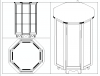Wood Designer forum
3d DXF export|Forum|WOOD DESIGNER
October 4, 2012




Hi Lee,
Thanks for this post, very helpful for AutoCad users.
I’m hoping that we can get Polyboard to export ASIC solids one day, but we are not there yet.
All the best,
Ness
Hi Polyboard users,
Further to my post 2 weeks ago regarding using the DXF export from polyboard produces in autocad, I have managed to find the work around.
Autocad users keep reading…
The DXF export you get is a polyface mesh (rather than a solid) in order to use the “Base” view function it must be a solid.
The way I found to convert it is using an program called Automesher. You can download it and it works as an add on within autocad (free 2 day trial, then £30. a year). It seems to have the ability to fill in the gaps within the mesh that created the error before.
Anyone who is familiar with the “Base” function will appreciate the simplicity of this. It enables you to select a view, then create it on the layout and then use that as the parent view to simply drag other views from and also use the section and detail options that create title and scale labels automatically within the layout (drawing).
Convert polyface mesh to solid in AutoCAD
- Download & install Automesher application from the product page.
- Restart AutoCAD program to force initial application configuration.
- Type AMCONVERTMESH command in the command line window.
- Select your input polyface mesh to convert into solid.
- Set 3dSolid, erase source entities, fill up mesh holes & group by layer options.
- Press OK button to convert polyface mesh to solid 3D ACIS entity.
https://www.automapki.com/tuto…..tocad.html
The isometric wire frame is not 100% but a screen shot of Polyboard is great for that! This is to create a working drawing with sections and adding dimensions.
Perhaps this could be incorporated as part of the Polyboard export one day?
Hope this helps someone? let me know if you have a better way.
Regards, Lee.
November 8, 2013




Hi Lee, Ness has done the SketchUp file for you he mentioned below. It’s too big to post here so I’ll email it to you. All the best, Stefan
October 4, 2012




Hi Lee,
Not sure what you mean by “base view”. I’m not used to using the later versions of AutoCad but with older versions you can set up the views in paper space with the “view ports” command and set the view angles as you want.
Here’s and example with the octogonal cabinet in the Quick Design models folder:
Please note though, that Polyboard model is not a solid but 3D faces in a block.
To work in 3D presentations, you might find it easier to use SketchUp. If you’re using the free version, just post your Polyboard file and I’ll send you back the SketchUp model.
The later version of Polyboard can also export 3DS files that you can load into the free SketchUp, although the last time I tried this wasn’t very “clean”. But you could give it a try yourself.
The nice thing about using SketchUp is that it’s easy working directly in 3D and sections are really easy to create.
All the best,
Ness
OK so I produced my project using Polyboard, got my 3d DXF export and opened it in Autocad, (all ok so far). Need to create full dimensioned drawings for client approval & signoff.
Normally for a 3d solid I would use the “base view” this selects the file and makes a base view in the layout so it can be used to create other views and sections as required. However the base view won’t work. Something to do with the exported file? I use Sketchup – the free version, but not the paid “Layout” so this wont help.
Can you offer help with this?
Many thanks,
Lee
1 Guest(s)