Wood Designer forum
Built-In Drawer slides|Forum|WOOD DESIGNER
October 4, 2012


Hi Luo,
Looking at your back it appears as 6mm in all the cutting lists:
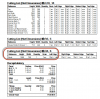
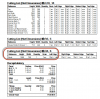









In the main workshop documents list the drawer bottoms are 5mm.
The hardware Reference Axis is the line from which the drilling patterns are measured.
In your case this has to be set to the inside of both boards, where they meet :
The cabinet side rule should be set to the inner zone and the offset distance is the distance to from the bottom of the cabinet to the drawer slider holes:
The drawer rule should reference the underpassing panel, the drawer side and be set to the distance from the bottom of the drawer to the drilling, ie, the bottom of the cabinet to hole – lower drawer slack.
Otherwise the drawers are equal in size.
I attach your cabinet correctly set up so that you can see how they are set and eventually restore the hardware and rules to use on other projects.
All the best,
Ness
Hi Ness:
Look at my cab right?
question 1:back Panel set 6mm Material,So machining 6mm depth.on Cutting Lists modification 5mm panel.
question 2:Fittings……Reference Axis:Overpassing panel Edge……Overpassing-Inside Face……
Although I don’t really understand the meaning of reference axis, but do it right, very happy
question 3:Multiple Built-In Drawer Exactly the same as,Size and production process are exactly the same,
Software can only do the drawer size, processing is not the same
the best
luo yan
Hi Ness,
Excuse me
question 1:back Panel is 5mm,machining 6mm depth,Methods……Groove and Oversizing……Groove Slack Thickness:1mm,setting no use
question 2:Built-In Drawer slides,I look video,Tt’s apply to Applied Global Drawers.How drawing Built-In Drawer slider box.
Wishing you good health and good luck
luo yan
1 Guest(s)













