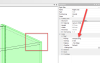Wood Designer forum
Cabineo and tip on questions|Forum|WOOD DESIGNER
January 20, 2017









Hi,
We don’t have any specific documentation or video on this subject, as it’s a topic covered during training sessions.
The points to remember before making a configuration are
– a panel that overlaps another and is said to be a priority ( OVERPASSING )
– A fitting link can follow three different references: the zone (rules ending in -N), Overpassing panel (or Priority panel -P) and Underpassing panel ( or No-Priority -N)
-hardware, depending on the assembly, will have to be made on the priority panel (Overpassing) and/or on the non-priority panel ( Underpassing)
* In this case and without information, I have created a fitting for Applied doors and fitted on the Underpassing panel
I have done a new fitting for Built-in doors ( and in this case, doors, underpassing side), and need to use N-rule, and fit on overpassing panel.
Please find attached in ZIP both fitting for applied and built-in doors
Hope that’s helpful, Alex
January 20, 2017









Hi,
Please find XLM into ZIP file,
To applies link automatically per panels type you need to use fitting link sub-methods,
For more details please read this pages
https://wooddesigner.org/help-…..g-methods/
Cheers, Alex






November 12, 2020









Hello.
Thank you. It seems like there is a problem with the xml file. I am having trouble downloading it. Can you please re upload.
As far as the cabineo. Thank you. Can you please tell me how to select one specific fitting for all the panels without selecting each individual part? Or even better can I select a few panel parts and mass apply the desired cabineo to them?
Thank you
January 20, 2017









Hi,
– For Blum Tip-on, I have set it up for you to use with the rule Unique/Top; please find *.xlm you can restore in your libraries











-For Cabineo, I have added all solutions
On the surface > Lamello/Cabineo/Milling/ext_top ( with milling in “cloud” ) or Lamello/Cabineo/Drilling/ext_top with 3 Drillings
Flush with the surface > Lamello/Cabineo/Milling-Flush/ext_bot or Lamello/Cabineo/Drilling-Flush/ext_bot
Flush cover cap > Lamello/Cabineo/Milling-Cap/ext_top/3D or Lamello/Cabineo/Drilling-Cap/ext_top/3D
You are free to choose fitting in function of your needs
I have joined a PDF from Cabineo Lamello
Hope that’s helpful, Alex






November 12, 2020









Hello.
Can you please tell me how to add holes for the blum push to open (tip on) to the bottom faces of horizontal parts for inset doors so that I can use the push to open mechanism as a stop for the door. Also for the cabineo connector what is the default setting in your library. I would like to know how deep I need to bore the holes and the pocket for the cover. Cabineo has different options for flush, mounting and so on. I am worried that this height setting if not correct will cause alignment issues for the panel that this connects to. I have uploaded the pdf that outlines the options as well as the picture of the tip on mechanism.
1 Guest(s)



 Home
Home