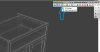Wood Designer forum
Changing fitting links and 3D window|Forum|WOOD DESIGNER
January 20, 2017





Sorry I made a post correction at the same time
Cheers, Alexandre
January 20, 2017





Hi,
To be sure, ou can export with tooling
From menu Tools>Preferences> DXF 3D export
In order not to have this, you must create a specific inner tooling and structure, for each drawer length,
Like you already have done, but adjusted in “width” for each inner tooling
Why did you use “inner tooling” for the interior sides of the drawer and a single panel for the exterior sides of the drawer ?
If used “inner tooling” that will no appears on dxf export to sketchup














Cheers, Alexandre
Girts Martinsons said
Alex said
Hi,
Please check this option
Or menu 3D > Toolings
All the best, Alexandre
Hi,
Tell me please – how can I export project in 3D mode – so all the drillings are visible?
Thank you.
Thanks, I found the way how to export , and how to import with drillings.
But I have another issue.
The inner tooling for tandem drawers(if is used 18mm material)
Can you please help me out with creating correctly the tandem sides (there has to be groove 2mm on internal side, so the sides moves closer to center. )
I created inner tooling for that, but when I export dxf, and import it in sketchup – it is showing all inner tooling dimensions for drawes side bottoms.
January 20, 2017





Hi,
Here attached quick Video,
All the best, Alexandre
Thanks,
I will check later.
Could you please tell me –
When I`m making thickness split. and make –
Panel 1 – 18mm
Panel 2 – 4mm.
How I can make Panel 2 to be automatically smaller for 2mm in width and height?
Because in oversizing rows it does not allow me to create smaller with minus sign.
Thanks.
1 Guest(s)