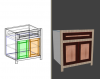Wood Designer forum
doors|Forum|WOOD DESIGNER
January 20, 2017





Okay,
I understand now with your practice,
1* When you need to select in the Polyboard, it’s always the same.
The first click for the zone, the second for the parent zone attached to the room, and the third for the entire cabinet.
2* If you add a panel, like a double back (and surface split) and change it to Nil, that panel stays here and locks the zone to be used.
3* This quick video shows you how to modify your current cab and mobile shelf to set the height of your double back, and not lock the area.
I hope this helps, Good luck, Alexandre
Hi Alex
Pictures too hard to attach, I cannot resize them. I have 3 zones in the cabinet, its a kitchen base unit with a door at the bootom and a drawer at the top. I can select each of the zones individually or all of the zones together. What I need to do is select the bottom 2 zones for my inset doors.
Dave
1 Guest(s)