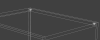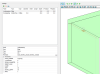Wood Designer forum
macro biesse|Forum|WOOD DESIGNER
August 7, 2014











Hi Zaheer,
This is part of the postprocessor pack in our services. On the forum, we can point you in the right direction, but if we have to do it, it is only possible via these packs and not the forum.
regards
Michel
January 20, 2017











Hi,
Before you start configuring the macro, here’s what you need to know!
To position a macro, you need to think of it as a simple drill hole, which will be positioned using a positioning rule!
Start to create drilling fitting,
then position it with a rule
Now, go for edit fitting “Macro matrix” in this example
and merge “drilling” mode to “Macro mode”
Position of macro will be provided by PolyBoard with fixed Values using Variables,
Like in your describe where LPX/Y/Z are variable
but PolyBoard don’t provided variable but fixed position, which comes to the same thing
instead write in X=LPX-9 and in Z=LPZ-2 (LPX=500mm for example, = X=491)
Positioning mouse cursor on Macro you can watch available table of variables
This could result in something like (previous image)
But sometimes….. Macros use variables with internal codes that are not readable by PolyBoard, and you need to create a Macro calling an initial Macro using variables can be filled in by PolyBoard…
It’s not impossible, but first you need to find out how to create a macro.
The last point to bear in mind is that, depending on the edge to which the macro is applied, the %X% and %Y% variables must be inverted or reversed in the coding of your PolyBoard-compatible macro.
I have help customers, for writing macro calling CNC macro in SCM Maestro and TPA Felder Vitap but not yet for Biesse
Hope this explain helpful, Alex






May 5, 2022











Thanks for your help.
Concerning macro i will make this test.
I need to ask u about variable, in biesse we are using LPX piece length, LPY piece width, LPZ piece thickness,
How can we use it in polyboard, for example to make an horizontal drill at lpz/2,
Or to make 2 vertical drill, 1st at x=9mm y=9mm
2nd at x=lpx-9 and y=lpy-9
Look at iso file attached as example please
1 Guest(s)



 Home
Home