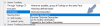Wood Designer forum
Peanut Wrong start point |Forum|WOOD DESIGNER
January 20, 2017









Hi,
Thanks for this feedback,
Cheers, Alex





December 7, 2023









HI Alex
I done as you said and it didn’t work. But I did get it in the end.
Just in case anyone else has this issue what I done was:
Library – Fittings – Intelligent fixings – 1/3d. Then I clicked the overpassing for the slot cutter. Click orientation which mine was set at 0* and I flipped it 180*. Now it imports into V carve correctly.
Thanks
January 20, 2017









Hi again,
Sorry for my lack of clarity, but can you attach the DXF output from PP and the PolyBoard cabinet file (*.pb-cab)?
Then I see as soon as possible with my collègue Michel
Cheers, Alex
January 20, 2017









Hi,
Can you upload PolyBoard DXF and project?
Cheers, Alex





December 7, 2023









Hi
I am new to polyboard and vcarve.
I am using Peanut 1 in my cabinet build. When I export polyboard – opti-nest – V-carve and I assign my tool path for the peanut cutter slots all the start points are wrong. I know I can reverse/change start point but is there an easier way to rectify this issue?
I have attached a picture below for reference
Thanks Nathan
1 Guest(s)



 Home
Home