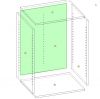Wood Designer forum
Regular drilling ,only in the center of cabinet Back |Forum|WOOD DESIGNER
October 4, 2012


Hi Stan,
In the current version of Polyboard it’s not possible to apply 2 different rules to regular drilling.
So you can either have 2 columns of holes on each side or 1 column centered on the back.
In my opinion, the best way to apply the holes on the back would be to use a single panel fitting with a fixed distance vertical placement rule.
To do this, apply the regular drilling normally to the sides.
To apply the drilling centered on the back, select the back and in the structures menu select “single panel fitting”
Click the + sign to add a fitting and choose a 5mm hole (this should already be set up in your single panel fittings libraries).
In the Vertical Rule section click the arrow to see the rules library and select Library to open the library :
Create a new “Fixed distance” rule with 32mm between holes and centered on the inner Zone:
Apply the new rule to the holes to distribute a verticale column of holes in the middle of the back:
If you save this new structure in the Structures Library you can apply it automatically to any panel as needed.
I attach a model that you can use to restore the rules and hardware if necessary.
Hope this is helpful,
best regards,
Ness
Make a fixed distance rule for the distribution of a series of holes
Hi Alesandro,
I am trying to use regular drilling and seems to work on the sides but when I want to use only in the center of the back and I try click “back” in regular drilling sub-method box is not working at all.
Is there any way I can have a choice and have regular drilling on on either sides or back only or both using two different rules ?
Please advise.
Kind Regards,
Stan
1 Guest(s)