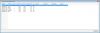Wood Designer forum
Top Rails in Kitchen Cabinet|Forum|WOOD DESIGNER
Hi Ray,
If I understand your concern, you would like to apply the edging only onto the edges which are visible.
If you are using the ‘inner tooling’ to divide the top of your cabinet into two rails you can apply edges in a non selective way. Or you have all edges done or nothing, it’s impossible to specify which one must be banded and which one does not.
The second possibility is to use a ‘surface split’ command. You split the top of your cabinet into two rails with some slack (ex 200mm) and you have two rails with the possibility to apply edging on one or both edges.
Hope it’s useful for you,
Michal
October 4, 2012



Hi Ray,
Its not possible using the inner tooling to put edges only on some edges.
For this you must use the surface split command. This enables you to edge separately the outside of the panel and the inner splits.
I’m not sure what do you mean exactly by right and left ?
All the best,
Ness
Hi Ness
I found the best way to learn Polyboard is by watching the videos that are available and of course by experimenting with various program options.
One video in particular is “Top Rails in Kitchen cabinet” where I have a problem with. The question I need answering is “How does one apply edging to the rails created in the video when using the inner tooling option”
Regards
Ray Allie
1 Guest(s)