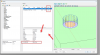Wood Designer forum
XCS export Pocket routing|Forum|WOOD DESIGNER
January 20, 2017










Hello,
I’m available from 3pm (Paris) but I think Malta is in the same situation.
If this suits you, let me know your availability, and I’ll send you an e-mail with a Zoom link.
Cheers, Alex
January 20, 2017










I’ve received the pgmx, but unfortunately I’m not able to read it. Would it be possible to have a mini Zoom session to look at it, tomorrow afternoon or Thursday around (11am in Paris)?
My English is very limited, but this would allow me to try it out directly on your PC, if Maestro is available on the same PolyBoard pc.
Cheers, Alex






May 3, 2023










Hi Alex, I am not sure what you mean by a program. I cannot export XCS from Maestro as it takes files and created PGMX. I tried to attached a PGMX file for a pocket routing of the 26mm hole for a hinge with a depth of 10mm, which teh website wont let me upload so I have sent it to the support email.
Thanks
Patrick






May 3, 2023










Hi Alex
I have tried option 1, indeed it does create an inner tooling but this is as a routing when it comes into Maestro. In the PP options I have set lead-in and lead-out to off for all tooling. So the outcome is that I still get lead-in and lead-out and it still only creates a circle cut and leaves the middle in place. The function in SCM Maestro is pocket forming which works from the external geometry and mills the internal shape in its entirety, but cannot have lead in or lead out as these tend to start outside the shape even if you use radial (this something we will work on later so I can at lest get a small lead in on these things with radial leads).
The second option will work I can see but again at this stage when all the tools are set without lead-in/out I cannot have lead-in/out passing into Maestro, otherwise I have to check every milling operation and manually change it, which tends to defeat the time saving purpose of the software.
The reason I cannot have the lead-in/out for now is that the simulation in Maestro does not show the lead-in/out cuts only the geometrical holes once cut, so the only way I can check if the radial lead-in/out works fine is by running test with the machine which takes huge amounts of time and materials (something I never have) 🙂
So if we can stop the lead-in/Lead out being activate all the time that woudl really help?
Thanks
January 20, 2017










Hi,
what you need to know is that there are several scenarios
1* If you made a 26mm “Drilling” and setup in PP option Max diameters is 25mm it was converted as inner tooling with attached lead in/out
2* I you made a 26mm drilling with “Shape” type, you are able to use “Tool identifier”
– Create a first “Shape” hole of 26mm with a depth of 13mm, for example.
– Create a second 20mm “Shape” hole with a depth of 13.01mm (! to be dissociated from the first and the cleaning center).
Now, the tool identifier must be configured from the PP option, and has the advantage of having a different configuration from the general PP “inner tool” configuration.
See the video below for a complete treatment in just a few minutes.
You can use Tool ID with all others works like Inner Tooling, case of using specific setup for a milling
Hoper that’s helpful, Alex






May 3, 2023










Good afternoon
I have put some 26mm holes in which I need the machine to use a router as I don’t have the drill on the machine. All my routing tools are set without lead in lead out in the export settings in polyboard but it is exporting lead in and lead out in the XCS export so will mill outside the hole. The outcome is that the milling tool will start outside the geometry, so is there a setting somewhere else to stop this happening?
Also as these are pocket routings it should create a pocket routing so as to remove the material in the centre of the hole (I use the 12 mm bit) but it is leaving the centre. Is there a setting that will output the geometry with pocket routing?
Thanks
1 Guest(s)



 Home
Home