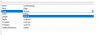Wood Designer forum
Xilog/Maestro post-processor setting |Forum|WOOD DESIGNER
November 8, 2013







Hi Sandis, please email me if you would like to continue the discussion on upgrading. All the best, Stefan
Yes Ness. Would like to upgrade, but heard rumour that new version coming out early next year. So don`t want to upgrade now, and then again, as i imagine would like to be ”up to date” when new one is out, and it is not cheap for upgrade.
If you would like we could discuss options…
Regards
Sandis.
October 4, 2012







Hi Sandis,
Sorry I forgot that you are using Polyboard 5. These options are only available in Polyboard 6.
Have you considered upgrading?
Best regards,
Ness
Hello Ness.
Thanks for replay!
When i open PP options i don`t see option where i can change from WinXiso to Xconverter, must be a later version..
Also same thing on ”Type” options – all i see is drilling or groove options. Do i need to turn them on somehow?
Is there any other way around it?
Regards
Sandis
October 4, 2012







Hello Sandis,
You should be able to export Polyboard parts as .pgmx if you set the output to .pgmx in the post processor “Converter” options :
Please note that Polyboard actually outputs .xxl that are then converted to .pgm or .pgmx by the SCM converter installed on your computer (Xconverter) in the folder you set in the xConverter option of the post processor.
It’s not possible to set 2 different groove types but you can set one groove up as inner tooling. This will take the “inner tooling” tool number in the post processor output:
The inner tooling is set up in the hardware definition by selecting the “shape” option:
Of course you have to have created the groove as a shape in a DXF file before hand.This actually creates a “pocket” tool path.
Hope this is helpful,
Best regards,
Ness
Hello there!
I`m setting up PolyBoard to work with ”SCM” Xilog Maestro software, and overall looks ok, just having some issues.








1) how to set up two different grooving tools, as one need to cut ”backs” out – cutter or blade, and other would be used for ovvo connection – as machining is done as groove not drilling. Attached pics. Or maybe there is other way how to machine them?
2) how to set PB to export pgmx instead of pgm, i have specified path for WinXiso, but it creates only .pgm`s.
Looking forward for answers!
Thanks
Sandis.
1 Guest(s)



 Home
Home