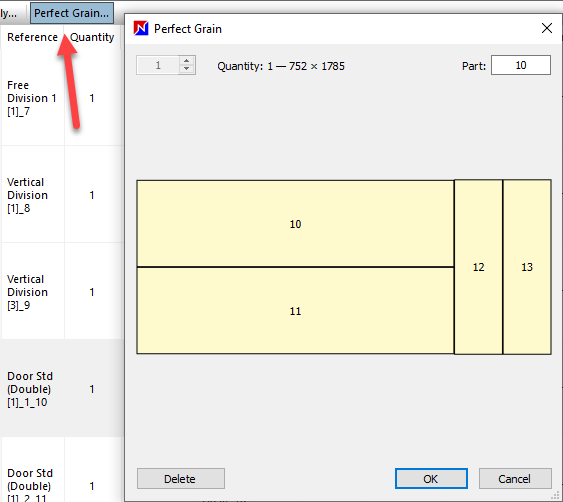- Home
- Help Centre
- OptiNest tutorials
- Extended
- Perfect grain management
Perfect grain management
OptiNest is able to orientate parts on the nesting pattern based on grain direction.
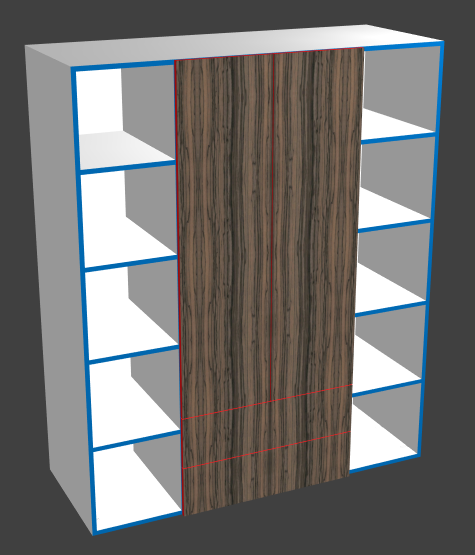
For more information, go to:
If you use OptiNest with PolyBoard, an additional feature is available called perfect grain.
This feature allows you to place door or drawer facades together on the nesting pattern so the material’s grain will seamlessly flow across the parts when assembled.
Initial set up in PolyBoard
Select all parts for grouping, in this case the two doors and two drawer facades. Right click with the mouse and select Keep the grain continuity.
This information will be transferred to OptiNest as part of PolyBoard’s post processor output.
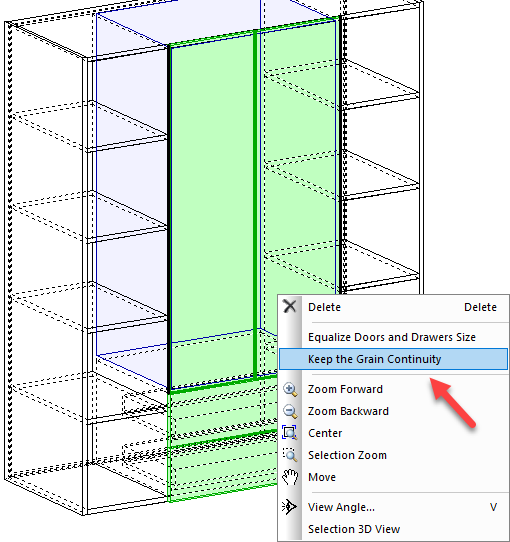
Results in OptiNest
OptiNest then performs the optimization, and the parts are placed in the correct grouping on the nesting pattern to ensure the grain is displayed correctly.
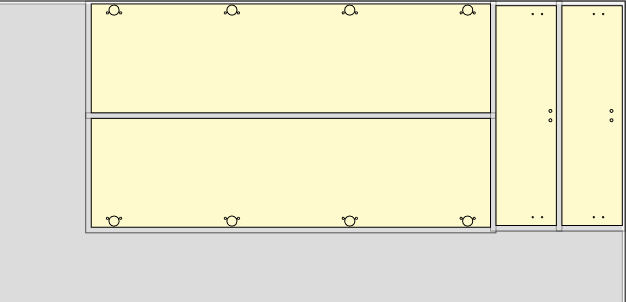
In the parts list, select Perfect grain to display all applicable parts.