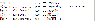Wood Designer forum
mpr number in cutting list|Page 2|Forum|WOOD DESIGNER
Hi,
Tell me please – which solution should I choose for this models?
In one hand – Conencional (for model Laiva)
But for Hanteles – there is one detail that`s width is 1500mm. So it means that it should be Rotation mode.
Please help.
Thanks 🙂
Alex said
Hi,
You can change parts orientation from PP,
Conventional = Height on Y
Rotation = Height on X
Hori max = longest length (height or widht) on X
Cheers, Alex
Hello,
My CNC guy has an challange.
When he is placing taking the MPR file – it makes to place the detail across the CNC area. (the detail width is bigger than CNC area)
As I understand then I have placed the texture for details – and Polyboard is making the detail MPR file reffering to detail height(length), the programm is not rotating the detail.
What would be solution – is it possible to find in programm – or the CNC guy has to find the way how to rotate detail + axis for CNC?
Please see the attached files
January 20, 2017





Hi,
There are 2 different parts.
Cutting list options for OptiCut or ASCII
From menu Cutting list > Cutting list options
Net dimensions with edges deduced from panels
Overall dimensions with final parts dimensions
Post-Pro option
This makes it possible to cut and then machine before or after the edge banding,
Hope that’s helpful, Alex
Alex said
Hi,
Can you tell me about your output process?
after PolyBoard?
If I look at your files you don’t have OptiCut it’s true
But with which software do you make the cutting plan and which format?
All the best, Alex
Hi,
At the moment there are two cutting plan programms, – I`m exporting txt file in excel and then i`m importing in in programm.
I`m interested to work with two cutting plan programs – sketchcut or optiplannin (or something like that)
At the moment I need to understand where i can get out the necessary file number for each detail.
Is it through post processor export ? project name+ detail name + material + edgands + file number?
BR,
Girts.
1 Guest(s)