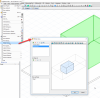Wood Designer forum
Angled ceiling|Forum|WOOD DESIGNER
October 4, 2012





Hi Peter,
Happy to see that you have found a solution.
Sorry to get back so late but half of our team is actually on holiday and I was away last week so it’s been a bit hectic..
To add elevation views to a project print out you can use the Files>Partial views command:
You can see more information on using this in the “Multiviews in a Workshop Document” video here:
https://wooddesigner.org/suppo…..ject-mode/
All the best,
Ness




July 27, 2014





ok, I’ve found the video explaining how to do angled walls which is perfect but I’m still confused about how to angle the top without going from corner to corner. The ‘walk-in wardrobe’ example has an angled cabinet for the ceiling which seems to have a ‘top 1’ and a ‘top 2’ but I cant seem to modify them independently. I need to make a sloped cabinet which has a flat top for 400mm and then the slope begins. It’s probably simple but I cant get my head around it.
Please help! 🙂




July 27, 2014





Hi
i’m trying to do a layout for a loft room with an angled ceiling. I’ve found the walk in wardrobe model which is very similar to what I want to create but I cant work out how to change the dimensions of the roof!
Also, is it possible to add angled walls to match the roof?
Can anyone help?
thanks in advance
Pete
1 Guest(s)



 Home
Home