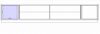Wood Designer forum
applying two size units to one project |Forum|WOOD DESIGNER
October 4, 2012











Hi John,
To get your working plans and cutting lists you must buy a CabinetFile service by subscribing to Premium Support from this page:
https://wooddesigner.org/cabin…..e-service/
All the best,
Ness
October 4, 2012











Hi John,
I’m not sure which project you are referring too, but glass can set up as a panel and the sizes will be output in the cutting lists.
To assemble using biscuits you don’t need any mark up made by Polyboard. Just use the default board to board assembly and add the biscuits on the fly as you build.
To add the drawer runner holes with Polyboard they need to set up the hardware in the library. If the model already exists in the library you can use as is. Again if building by hand you probably don’t need the hardware marked out on the boards by Polyboard.
What drawer runners are you using?
All the best,
Ness







November 20, 2016











hi thanks for all the help so far im getting hang of this now and i like it.
few more questions
firstly on the drawing i shared earlier how do i see the sizes of the glass? so i can order them to be made?
finally how do i set up my own method of assemble as i would like to use biscuit joints and the drawer runners id like to use soft close ball bearing runners. can i set these as a default setting for my projects
October 4, 2012











Hi John,
The sizes displayed are the internal zone sizes.
The drawer box sizes are calculated from the zone by subtracting the slack values.
All the best,
Ness
1 Guest(s)



 Home
Home