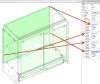Wood Designer forum
Cabinet File Request|Page 2|Forum|WOOD DESIGNER
October 4, 2012





Hi Chris,
Interesting project you have here.
Should be able to set it all up with Polyboard, however it will require some design work to get all the parts correctly aligned for the sliding door kit.
At first glance I would make the cabinet as one unit as the doors will have to slide over one another.
I’d love to see the Polyboard file when you have set it up.
All the best,
Ness
Hi Ness,
I gave up on Polyboard for a while to build my BBQ cart and finish my staircase, but the unused monthly subscription to wooddesigner reminded me to get back to the guest bedroom wardrobe! So here I am again.
Here’s what I was talking about … in the PDF attached.
There are two cabinets in PB – left and right. The intention is to have Hettisch ToplineXL sliding door kit to have two ~1000mm wide doors sliding for the left cabinet over the right cabinet and vice versa. The left hand and right hand side of each cabinet has a fixed front panel which is 200mm wide. The left hand panel is required to mount the light switch for the room and the right hand panel is there for symmetry. Make any sense?
Thanks, Chris
October 4, 2012





Hi Chris,
I’m not sure I understand the fixed panel bit, have you been able to set it up as you want it?
Or do you have a drawing or sketch to explain?
All the best,
Ness
October 4, 2012





Hi Chris,
I used to live in Slough, Langely High Street to be exact, so not far from sunny Datchet.
How did you know I used to be there?
To get the back over laying the other panels just select the back and then in the links section make it “Over passing” to each part.
Exploding the parts can make it easier to select the back:






For the Confirmat connectors you have to set up a hardware fitting and apply it with a rule.
I attach your left cupboard with the fitting applied as a quick design element 0-scr/+ph/010 (scr with pilot hole).
It is applied with a quick design rule 0-rule/010, this enables you to change the hardware definition and the rule to adjust it to your project.
You can load the cabinet and restore the hardware and rule and then adjust to suit.
To restore the hardware and rule select a part and then in it’s links choose Fitting.
The fitting and rules that are not in your library will appear in red.
At the bottom of the drop down list choose “Restore” and the element will be added to your library.
The principal of QuickDesign elements is to create generic elements that can be globally modified, the attached pdf explains the principal.
I have also added a panel to the open front on the left using a “double back” , not sure this is what you wanted though.
To add sliding doors to both modules will require making a separate cabinet that clips onto the front of the 2 modules in Project Mode.
You might find that it would be better to rebuild the whole cabinet as one unit?
All the best,
Ness
It’s only by getting the materials list that I have been able to easily spot certain dimensions … for example, when I added plinth and top filler the overall effect was that they reduced the height of the cabinet sides, but you can’t see that info (I believe) in the demo version of the software. So now that I have the materials list, I can see that I have to increase the overall cabinet height (including the added plinth and top filler) to get the right dimensions.
Thanks Ness and greetings from unusually hot and sunny Datchet … not far from your old stomping grounds!
This was my first attempt with Polyboard and I had a bit of difficulty getting to grips with a few of the concepts needed to make the cabinet consistent with what I actually intend to build, and the manufacturing methods I have in mind, so I stopped struggling and figured I’d at least start by getting a materials list and modify it as needed for now.
Things I wanted to do but couldn’t manage to figure out were:
- How to get the back panel to show as applied over the sides and top / bottom, without rebate, so that the back panel is 2200×1200, screwed to the sides and top/bottom panels.
- How to create a manufacturing method with 8mm diameter head Confirmat connectors for horizontal to vertical panel connections, perhaps with 8mm Domino tenons too.
- To add fixed front panels (2200x200x26) to the left side of the front opening of the left cabinet and to the right side of the right cabinet.
- To add 2 sliding doors that span the opening of the two cabinets. The spanning of cabinets left me stumped.
I’ll use the CabinetPro service next time, but if there are any links you can send to explanatory info or tips relating to my points above, they would be greatly appreciated.
Many thanks, Chris
p.s. As a cloud computing professional struggling with software vendors who are stuck in old licensing commercial models, I take my hat off to you for your approach to turning an old style software license into a PAYG service!
October 4, 2012





Hi Chris,
Here are your manufacturing documents.
At first glance there seems to be a few inconsistencies, like edging on on side and not on others, no assembly details for the back, etc….
Materials also might need a bit of reorganising before you start cutting.
If you would like me to look through your project in detail you could consider using our CabinetFile Pro service.
https://wooddesigner.org/cabin…..e-service/
All the best,
Ness
1 Guest(s)