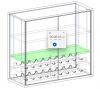Wood Designer forum
DXF export of Arc rather than segmented curves.|Forum|WOOD DESIGNER
January 20, 2017











Hi,
Can you upload your cabinet?
Cheers, Alex






October 3, 2022











I am just working on a fairly simple unit that has wine bottle storage at the bottom, done using circles on an inner tooling. It has made the whole model very slow to adjust anything. I have just timed it as 16 seconds to move the bottom shelf by 5mm.
Is this because it has drawn lots and lots of little lines? Is there a way a can speed up the model by designing it differently?
These are my computer specs, incase you see anything on their which may be limiting performance.
January 20, 2017











Hi,
Wherever possible, curved arcs are retained.
Cheers, Alex
January 20, 2017











Hi,
Yes, for the moment, only the single piece WITHOUT edges and without mortise and tenon have the advantage of a curved arch.
If you copy and paste the background structure onto the back, you will get an arc
Cheers, Alex
1 Guest(s)



 Home
Home