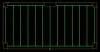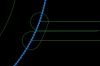Wood Designer forum
DXF export of Arc rather than segmented curves.|Page 2|Forum|WOOD DESIGNER



October 3, 2022




Using a groove instead of an inner tooling has fixed one of the issues, as the inner tooling path in no longer meeting the segmented “curve”.
It still feels like Polyboard should be exporting an arc where they are perfect radius rather an a series of straight lines. But agree that Genio should be doing this better.
January 20, 2017




Hi,
indeed, this is a concern I had with Genio R4
This is not a problem for other CAD software like VCarve because it performs the tool path on the tool axis,
the only solution with Genio is to use the “offset” function to create a parallel path, and then define that the tool passes on the axis,
The PolyBoard path is correct, so I invite you to contact SPAI Software to see if they are able to correct this bug
Cheers, Alex



October 3, 2022




We are having an issue with the way that we are currently exporting our DXFs. If we use an inner tooling to create a circle in the center of a panel it then exports as an arc.
But if we have the circle on the edge of a panel it is not exporting them as Arcs but lots of small segmented lines.
Our CAM software is sometimes struggling with these lines and producing a toolpath that is not possible to machine, especially if the radius is similar to the diameter of the tool – I have been wanting to do this to include dog bones for CNC machine so when we export the file it is ready to cut. Rather than needing to apply these separately later.
But we are also having a similar issue where when an inner tooling is meeting a segmented arc, such as in the top of the image below.
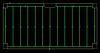
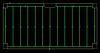







How do I get Polyboard to export any lines with a consistent radius to be an arc?
1 Guest(s)



 Home
Home