Wood Designer forum
Problem with riser fully penetrating newel post and step making a notch|Forum|WOOD DESIGNER
January 20, 2017











I have send request to developpement team,
and let you now as soon as possible tenon & groove desepared from 3D,
But of course the documents when I hide it under the step
Cheers, Alex
September 2, 2022











Alex said
Hi again,
We’re on a bit of an ambiguous crossover for him, between the raiser, the newel post and the steps.
To get past this problem, I recommend changing step position and and then put the riser in contact with the previous flight to avoid this problem.
This will give you a post similar to the previous one ,
Cheers, Alex
Hello Alex
Sorry but this dosent solve the issue for me, since what we wnat is the make the newel post ”hidden” under the steps. in this case specificaly under step 9 and not 10. (since when under step 10 the newel post is visiable).
Our reason for adding the newel post for the cut stringers, is to add strength to the staircase so that when walking up the staircase there wont be any noise. if we were to remove the newelpost there would be too much friction.
the only function in this secific case is to give support the weight.
even though i change the angle of the step so that the riser dosent hit the corner, the problem is still there.






January 20, 2017











Hi again,
We’re on a bit of an ambiguous crossover for him, between the raiser, the newel post and the steps.
To get past this problem, I recommend changing step position and and then put the riser in contact with the previous flight to avoid this problem.
This will give you a post similar to the previous one ,
Cheers, Alex
January 20, 2017











Hi,
I’ve understood the problem and I’m looking into it with Michel as soon as possible,
But we may have to go through the development team.
Cheers, Alex
September 2, 2022











Alex said
Hi,
I will send you a mail in few minutes with further information,
Yes, when you connecting to Onedrive without make caution it synchronised your desktop
(Sorry I can’t have EN screenshoot)
and instead of C:/users/Profilname/desktop
you desktop change to C:/users/Profilname/onedrive/desktop
But it’s to late… the software loses its library folders and has to reassign them manually. Thanks Microsoft….
However, this is a very good solution to stop losing your libraries in the event of a crash.
Cheers, Alex
September 2, 2022











Alex said
Hi,
I will send you a mail in few minutes with further information,
Yes, when you connecting to Onedrive without make caution it synchronised your desktop
(Sorry I can’t have EN screenshoot)
and instead of C:/users/Profilname/desktop
you desktop change to C:/users/Profilname/onedrive/desktop
But it’s to late… the software loses its library folders and has to reassign them manually. Thanks Microsoft….
However, this is a very good solution to stop losing your libraries in the event of a crash.
Cheers, Alex
Hello Alex.
Yes, i just figgured that it would be same same as dropbox, but would do a total back up of the of the computer insted what it did.
when i found out i had to redownload the quick library and do redo somehtings on my computer annoyingly.
Yes it seems smart enough, but i just want to be able to do a normal backup. But as i understand it microsoft has changed it in windows 11 so that you have to use one drive to make backupps. i havent atleast figured how to do one.
I tried the solution that you sent and tried a new project to test it, and the problem is still there 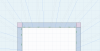
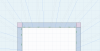





1 Guest(s)



 Home
Home





