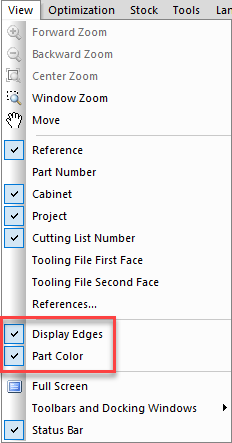- Home
- Help Centre
- OptiCut tutorials
- Output (non CNC)
- Colour coding
Colour coding
A colour can be associated with each line of the cutting list. It’s possible to select multiple lines at once to apply a colour to all of them.
The colour is visible on the cutting patterns and labels.
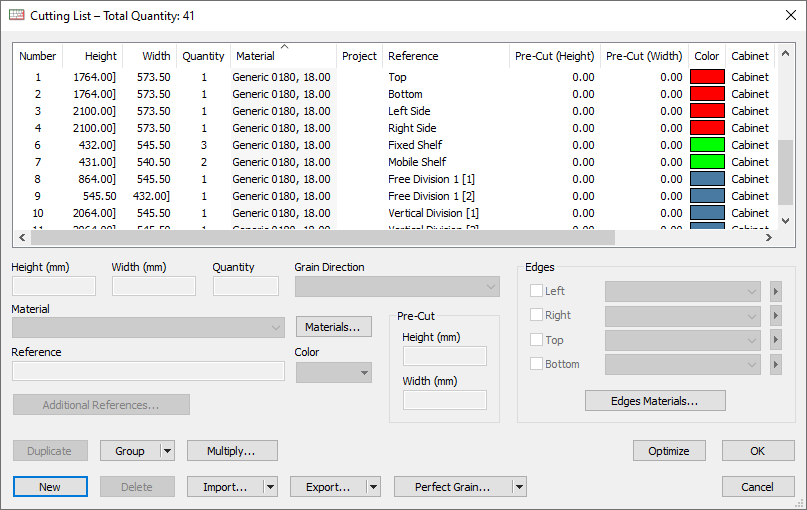
Edging can also be displayed in colour on the panel cutting patterns.
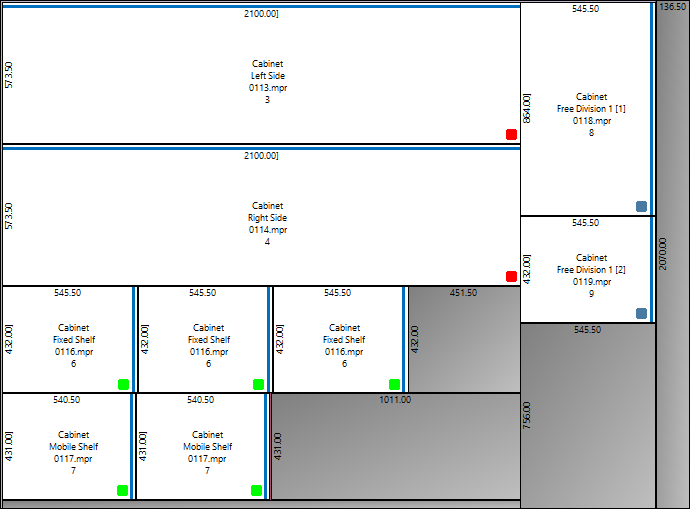
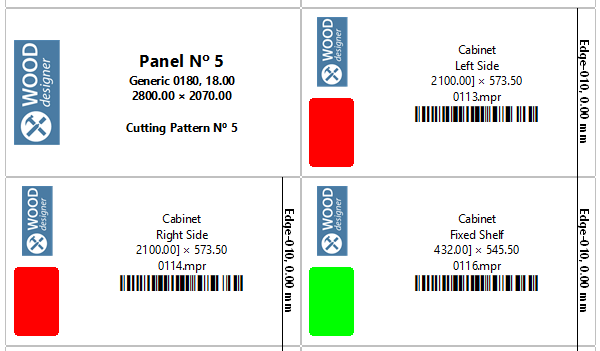
The edging colour is set in the Stock > Edges materials library.
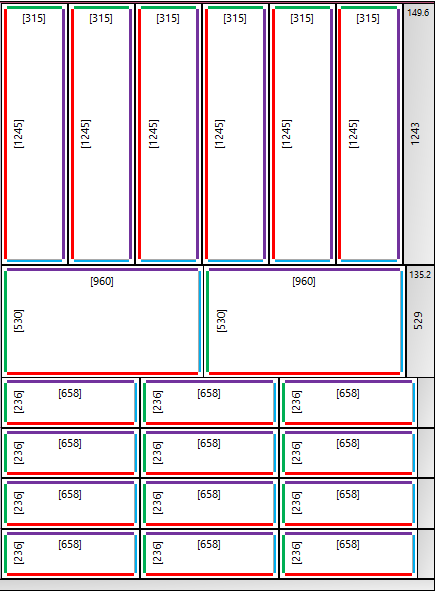
Display of the parts colour and edging can be turned on and off using these options in the View menu: